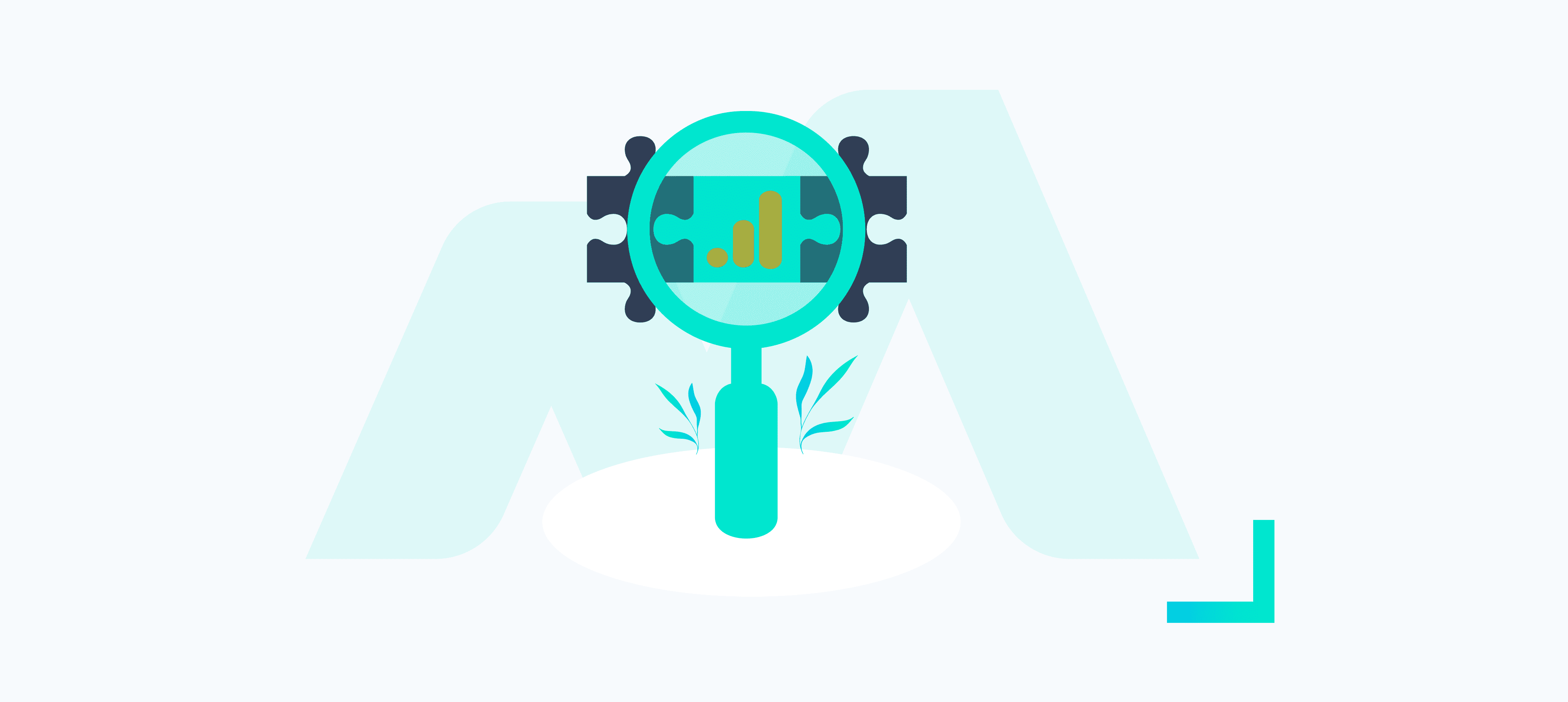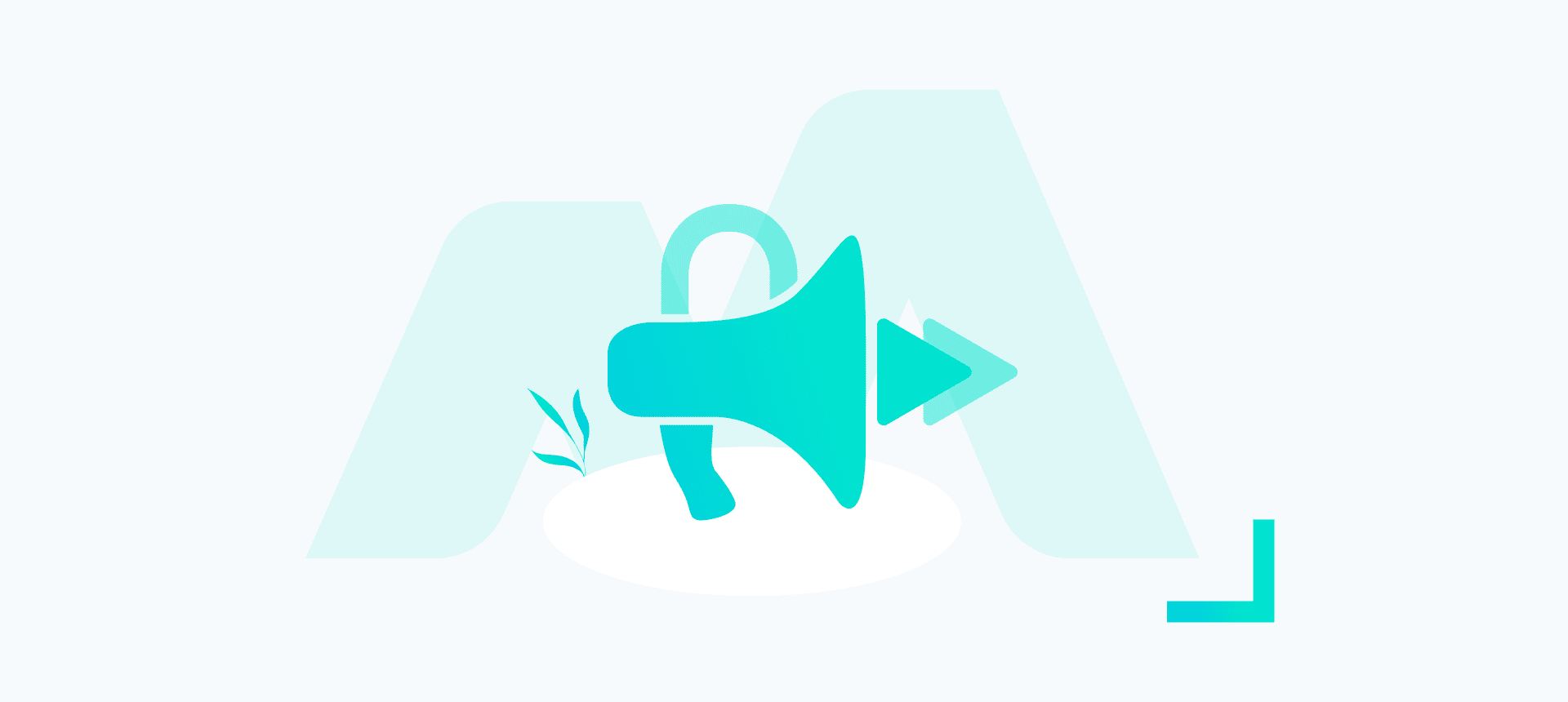Marketers now have access to more data thanks to Google Search Console Insights supporting Google Analytics 4 properties.
As a part of a recent update, Google has made properties from Google Analytics 4 (GA4) compatible with Search Console Insights.
Search Console Insights gives you a comprehensive insight into how people find your content online by combining data from Search Console and Google Analytics.
Since its debut in June 2021, Search Console Insights has only been compatible with Universal Analytics (UA) properties. Meaning, that your insights section would have been somewhat sparse if you only had GA4 attributes.
However, considering that Google will stop supporting UA attributes, it was only a matter of time before GA4 support was enabled.
How to use Google Console Insights
Search Console Insights can be accessed in many ways. You can access it by using:
- Navigating to the link on top of the Overview page
- From the mobile app for Google’s website’s menu
- You may get Search Console Insights without Google Analytics, but integrating the two will give you access to more useful data. To find a query that your site ranks for, do a Google search.
How to analyze data in Search Console Insights
GSC Insights was created by Google to provide a picture of recent content performance. It only displays GA data for the previous 28 days, which is occasionally contrasted with the previous 28 days.-period.
Given that the data is continuously updated, it is advisable to frequently check GSC Insights.
Following the recent update, if you have a GA4 property and no data appears in the Insights area, here are some potential causes:
- There is no connection between your GSC property and a GA property.
- On GA, you don’t have enough permissions.
- You’ve chosen the incorrect GA view in GSC.
How to make the switch to Google Analytics 4
As we mentioned, Google will turn away from Universal Analytics. At Bind, we encourage all marketers to transition to Google Analytics 4 as soon as possible. On July 1, 2023, all regular Universal Analytics sites will stop accepting new hits. On October 1, 2023, 360 Universal Analytics properties will stop processing new hits.
Complete setting up your Google Analytics 4 site right now to benefit from measurement consistency, automated insights about the customer path, and simple activation to increase marketing ROI.
Getting Started
- Create a GA4 property.
- Create data streams.
- Enable data collection.
- Activate Google signals.
- Link to Google Ads. Use the Google Ads links migration tool to recreate Universal Analytics links or create new Google Ads links.
Finishing Migrating
- Map Universal Analytics custom events to GA4.
- Migrate Universal Analytics goals and conversions to GA4.
- Validate and bid to conversions in Google Ads.
- Migrate audiences.
- Migrate e-commerce measurement (if applicable).
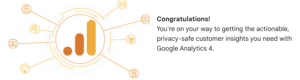
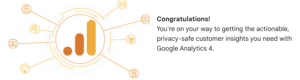
Do you need help with migrating to GA4?