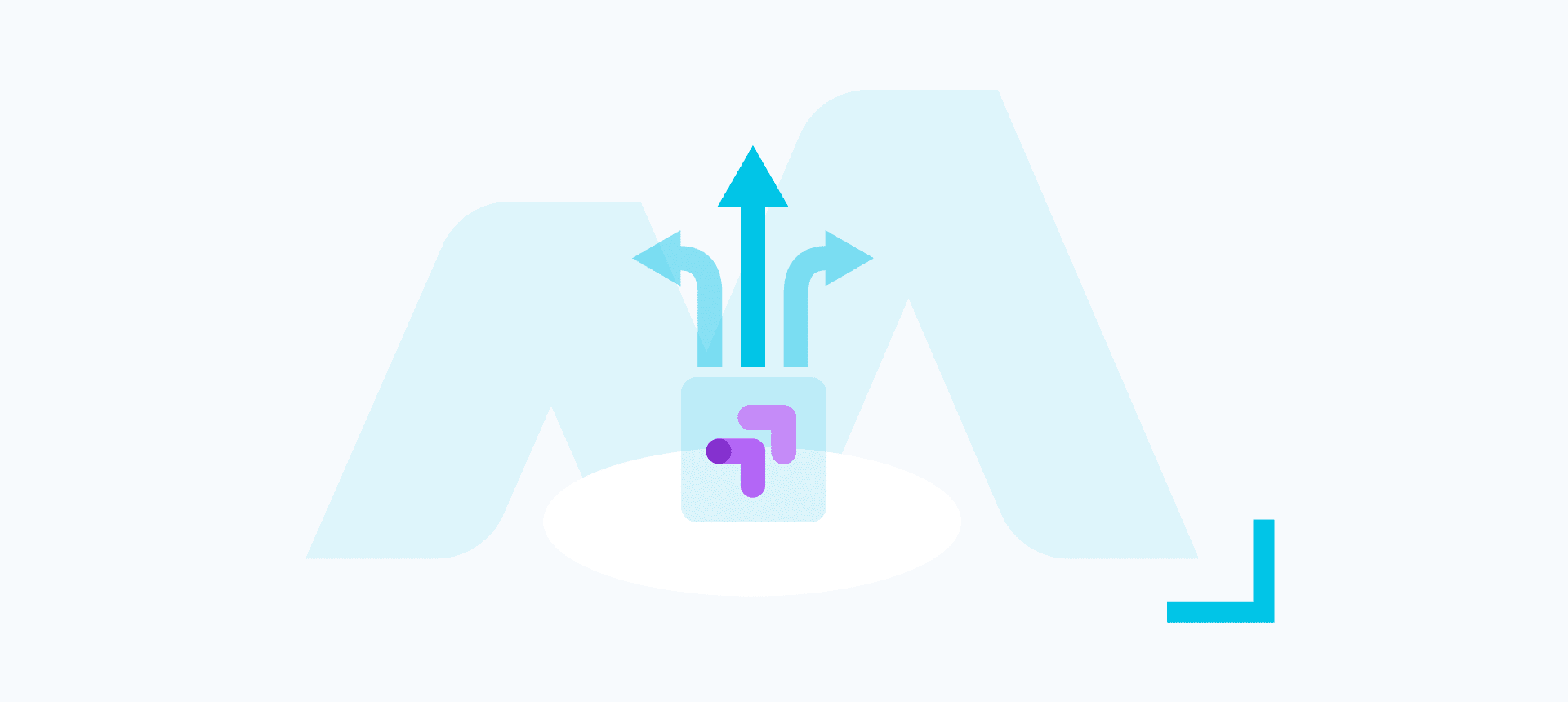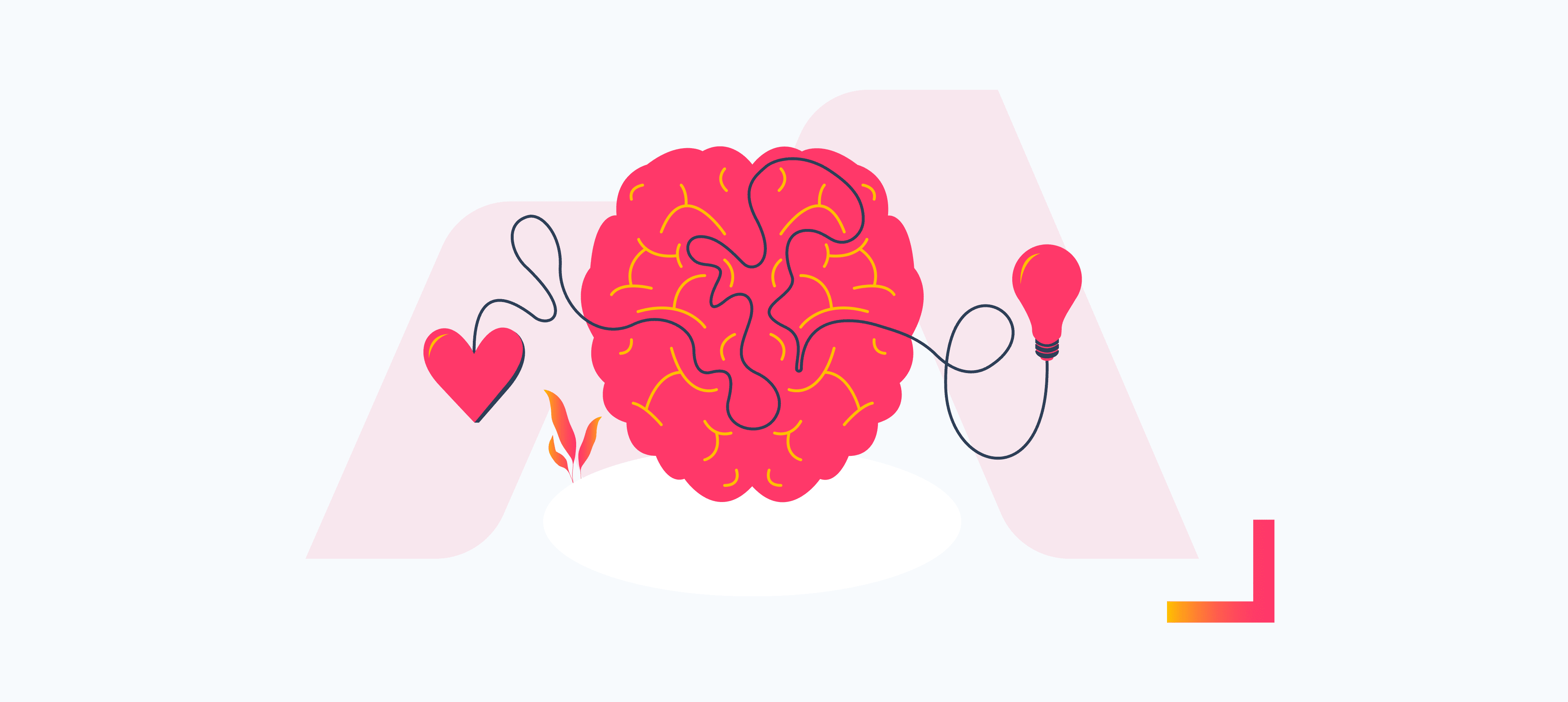I’ve been a huge fan of HotJar’s suite of tools for a number of years and whilst lots of alternative heat-mapping / user recording tools have popped up, it’s still HotJar that I’m asked about most. HotJar’s BASIC tier is particularly generous in its offering, allowing you to sample the best of what the platform has to offer at 0 cost. In this article, we’ll run through how to get the most out of your HotJar BASIC account.
HotJar basic account features
There are two core segments of functionality within HotJar, behaviour and feedback. For this article, we’ll be focusing on HotJar’s behaviour tools, more specifically, heat-maps, user recordings & conversion funnels. We’ll run through the features of HotJar’s BASIC account, the limitations imposed and how to get the most out of your forever-free plan.
HotJar Heat-maps
HotJar’s heat maps give you a powerful visual representation of how users are interacting with your pages. Within HotJar, heat maps are segmented into three core types:
- Click (tap on mobile devices) – Where users are clicking on your pages on desktop, or tapping on mobile / tablet devices
- Move – Where users are hovering with their cursor, only available on desktop
- Scroll – Depth of the page the user reached
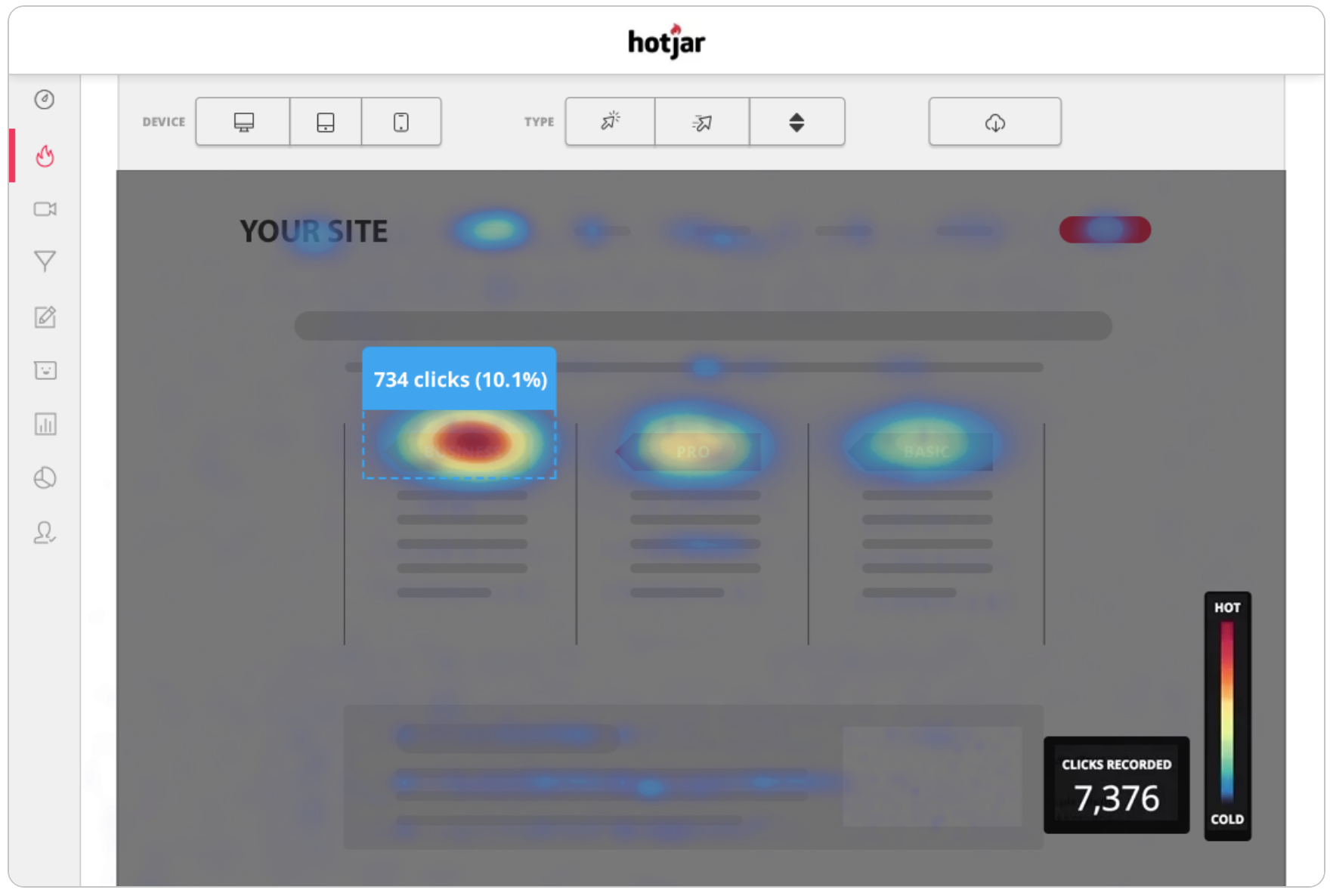
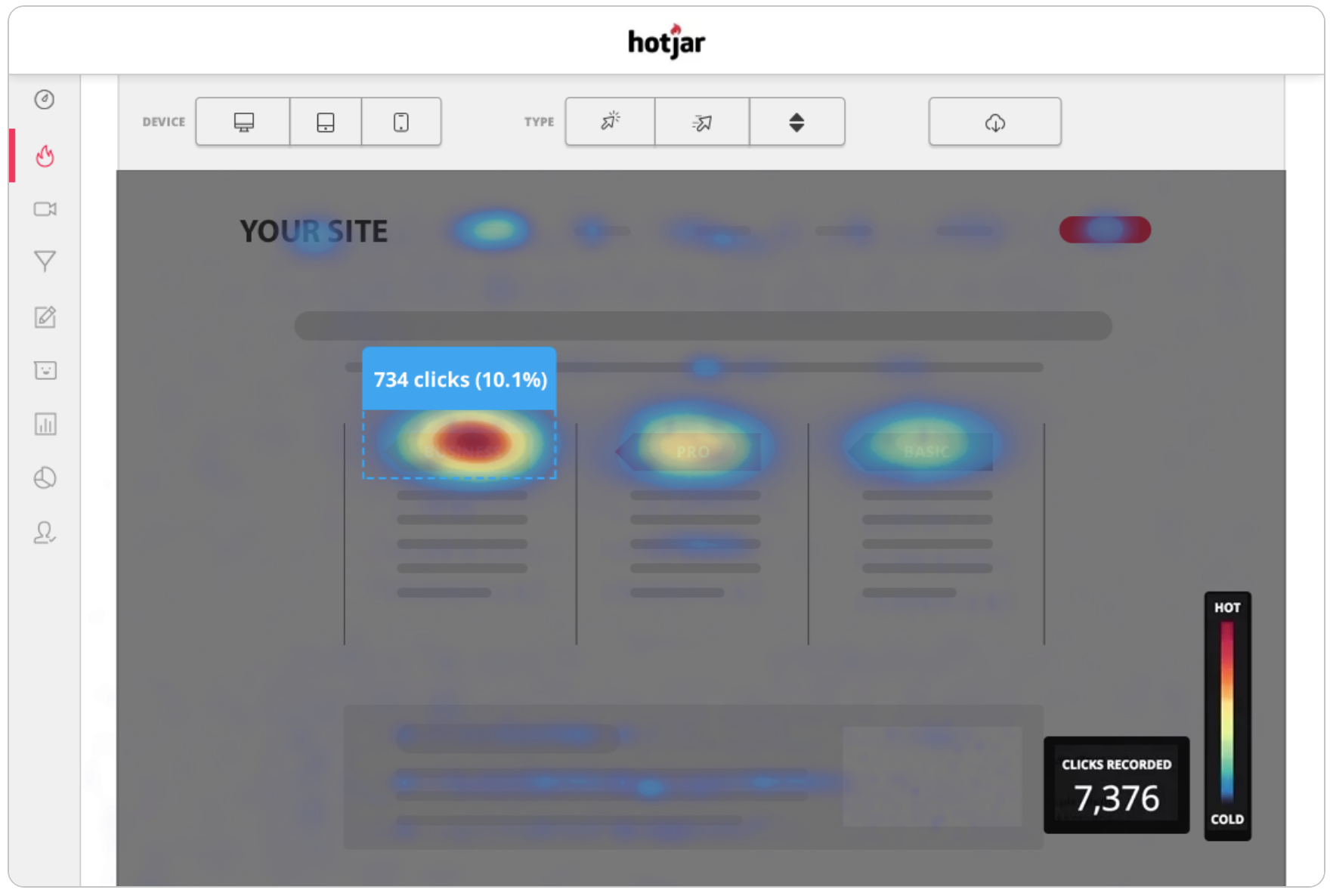
Tip 1 – Group similar pages:
The ‘BASIC’ plan limits you to three heat maps each with a limit of 1,000 page views. Now, three heat maps doesn’t mean three pages. If you have multiple landing pages that are very similar you can aggregate the data for these under a single heat map. Let’s say you have a set of landing pages dedicated to specific campaigns that are identical in structure, grouping these under the same heat map will provide quicker results and also save you a precious heat-map slot.
Now obviously we’re talking low traffic volumes here, however, the same principles apply to high volume pages. Depending on the conclusion you’re looking to draw using HotJar heat-maps, grouping similar pages helps you make learnings and iterate faster.
Tip 2 – Download your heat maps:
So, you’ve set up three HotJar heat-maps and you’ve maxed out at 1,000 page views – now it’s time to download your data and repeat the process. There are two download options: CSV and JPEG. Generally, the JPEG export is much more useful when we’re dealing with smaller traffic volumes, however, you can download a full CSV export of elements of your website (CSS selectors) if you want the nitty-gritty details. There are 7 heat maps for you to download in total that cover the various device and interaction types.
You’re only able to have three heat maps on the BASIC plan, regardless of if you’ve paused the previous heat maps. Once you have a copy of your data, delete your old heat maps and start over!
HotJar User recordings
HotJar’s user recordings give you the ability to playback user sessions. User recordings can help you answer those burning questions you have of your website pages. Why is certain content not resonating with users? Are people clicking something that isn’t an active link? Does your live chat plugin make people rage-click? Is your cookie banner obscuring key content for Internet Explorer users in Serbia? Seeing how users interact with your website through session playback can help you get the full picture.
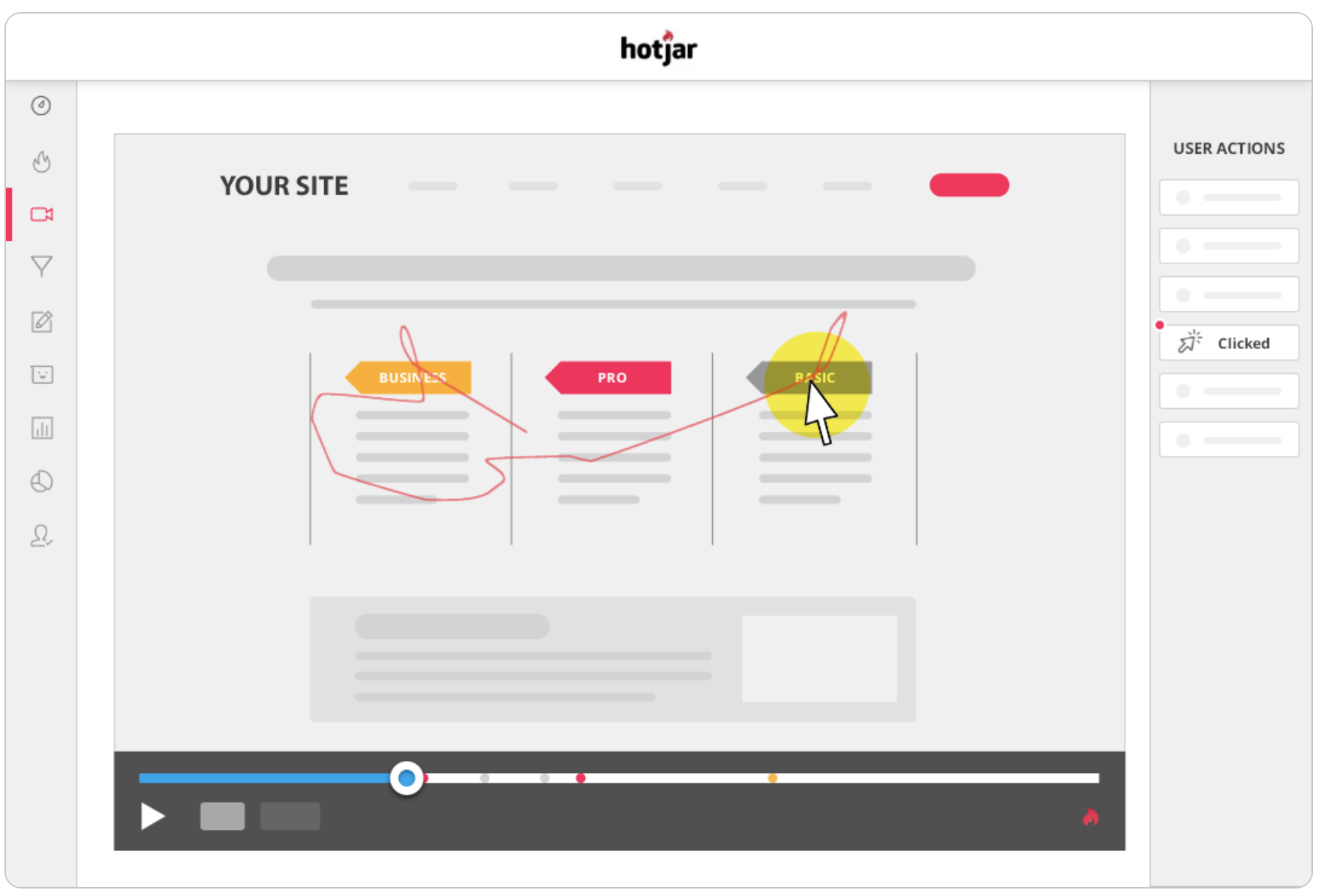
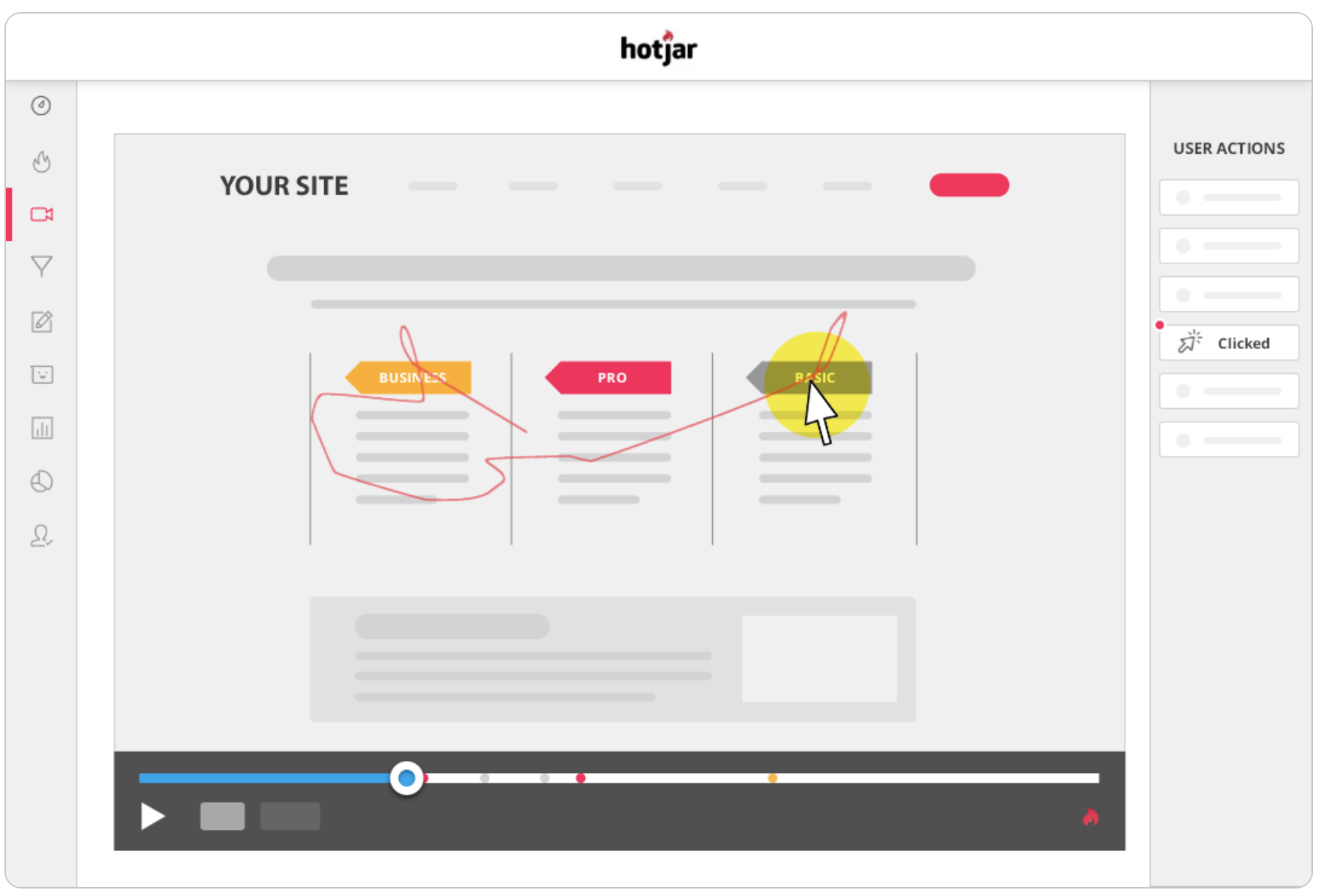
The value in user recordings is evident, but what are the limitations of the free plan? HotJar’s BASIC account allows you to set up recordings that each capture 100 snapshots and store 300 snapshots total at one time. It’s likely you’ll use your 300 recordings up fast, so how do you get the most out of user recordings:
Tip 3 – Restrict the sessions you record:
Whilst going through the process of setting up user recordings you will be given two ‘Recording Options’. The first of these is only record click and scroll sessions. For lead-gen landing pages, this is often a no-brainer. Your recordings will go much further if you exclude sessions that simply leave your website immediately.
The second is ‘only 30 seconds plus’. Depending on your page and what you’re looking to get out of HotJar, this option might be worth enabling. In some instances, the recordings of sessions under 30 seconds can be very useful. It’s interesting to see just how fast users are scrolling through your content. In some cases, this is as valuable as the longer sessions.
If you’re unsure, my recommendation would be to start out recording all sessions and see for yourself. You can always delete the recordings of no value.
Bonus tip – Use Google Tag Manager to restrict sessions:
Under the BASIC plan, you can only select to record ‘all page visits’. This means that wherever you have deployed your HotJar code, sessions will be recorded. Using a tag management tool such as Google Tag Manager you can enable HotJar basic based on a number of variables, unique to your website. If you’re testing some new web-app functionality for example, enable HotJar following certain website interactions.
Tip 4 – Use filters to manage recordings:
Keep on top of your recordings and delete them once they’re of no more use to you. HotJar has recently introduced recording filters which can help you sort the wheat from the chaff! Filters are great for isolating the recordings you’re most interested in, but you can also use them to group recordings that aren’t of any use to you. This makes the process of deleting recordings and freeing up space much easier.


HotJar Conversion funnels
HotJar’s funnels offer a very concise visualisation of your conversion funnel that is quick and easy to set up. All of the key data you’d expect in a funnel visualisation is present, drop-off percentages, session volumes etc. With recordings enabled you will see a ‘Watch’ button under each step you have set up. Clicking this will link you through to your user recordings with a filter automatically applied for users who dropped off at that step – a very nice touch from the HotJar team!
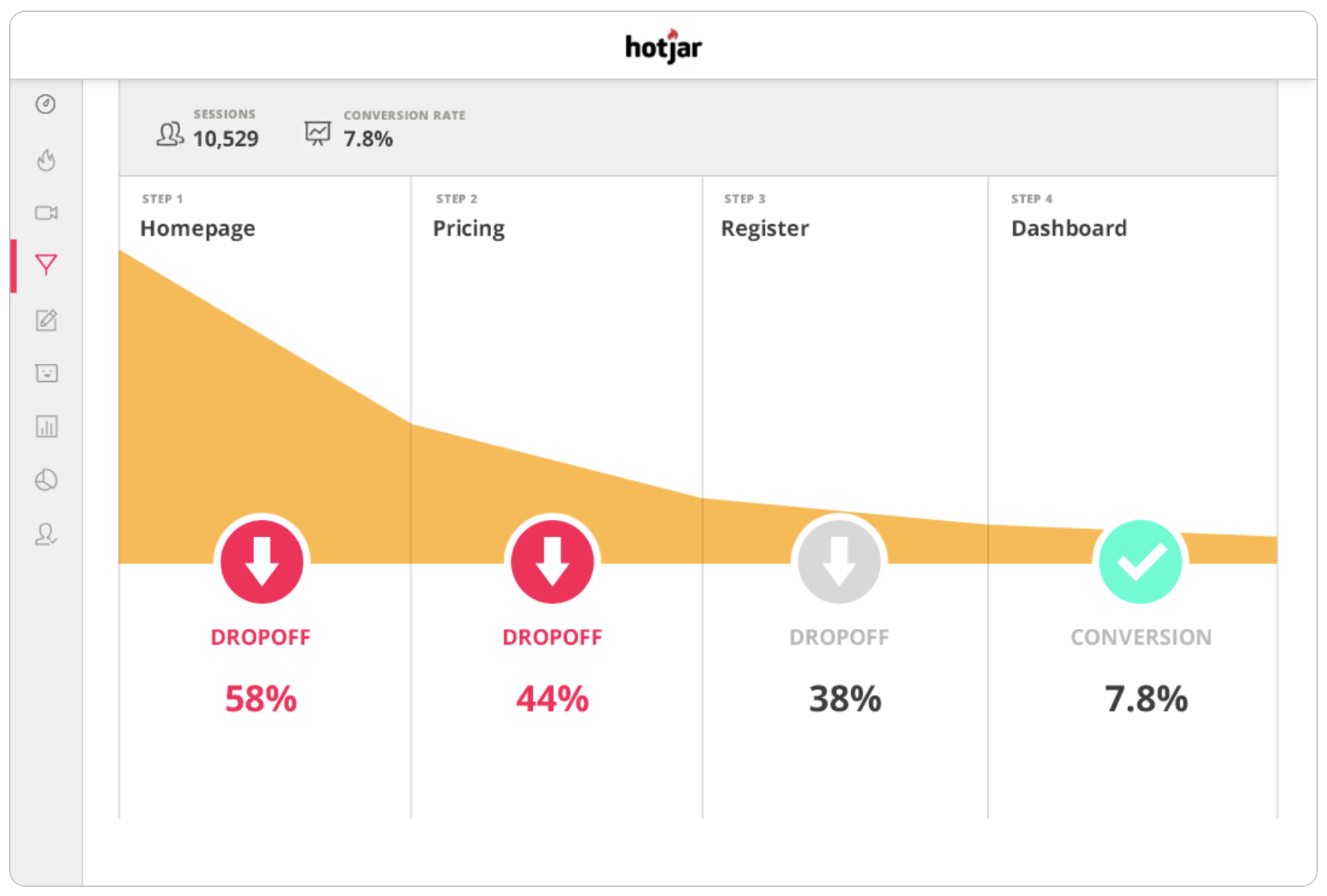
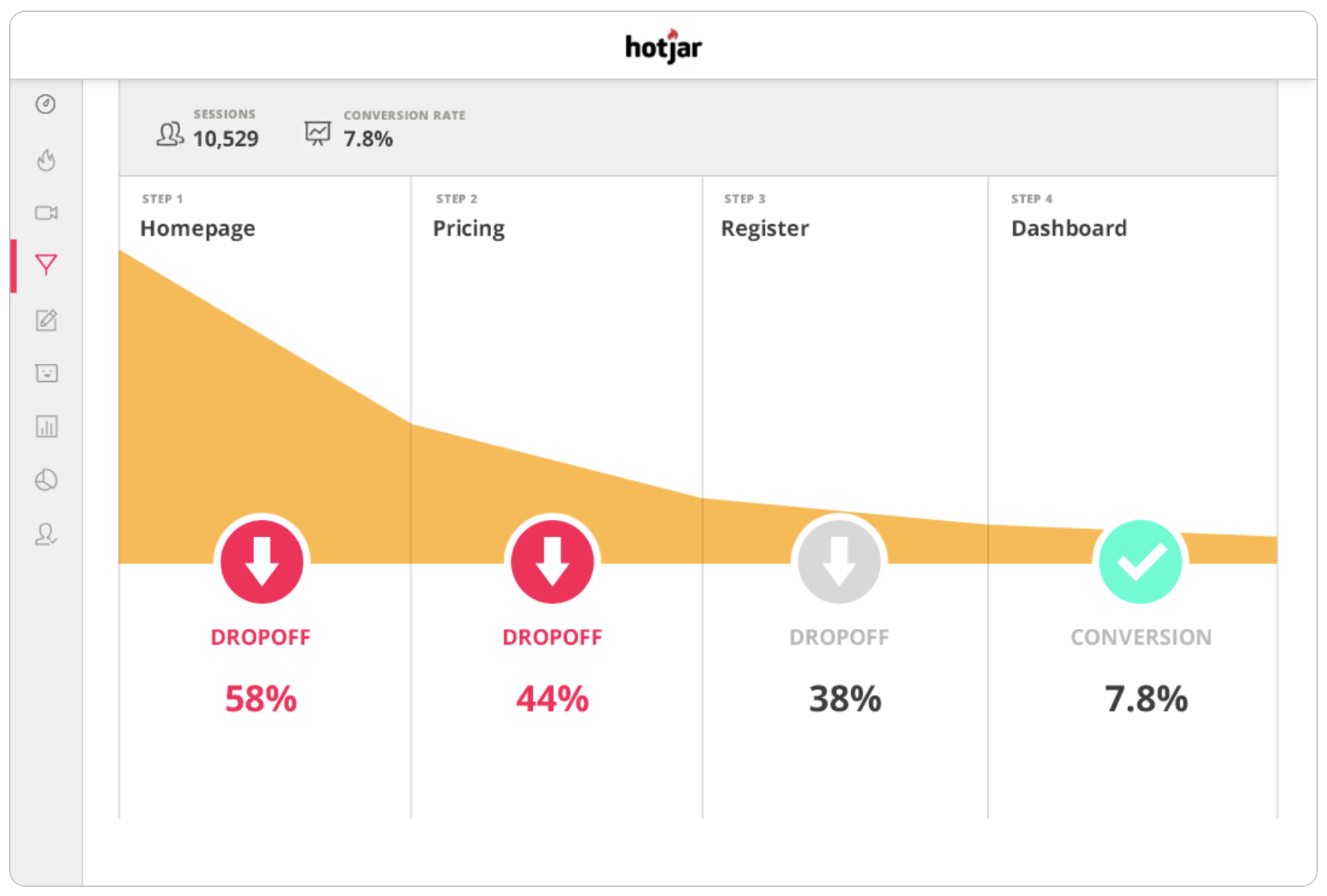
So how useful are the funnel visualisations and what limitations does HotJar’s basic account impose? As with heat maps, you’re going to be limited to 3 within your account. Unlike heat maps however, there is not a session cap on funnels. Once you’ve reached critical mass with your funnel sessions your data will begin being sampled.
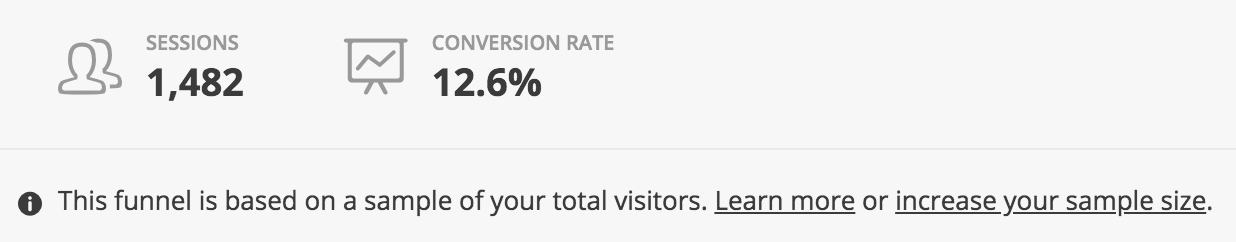
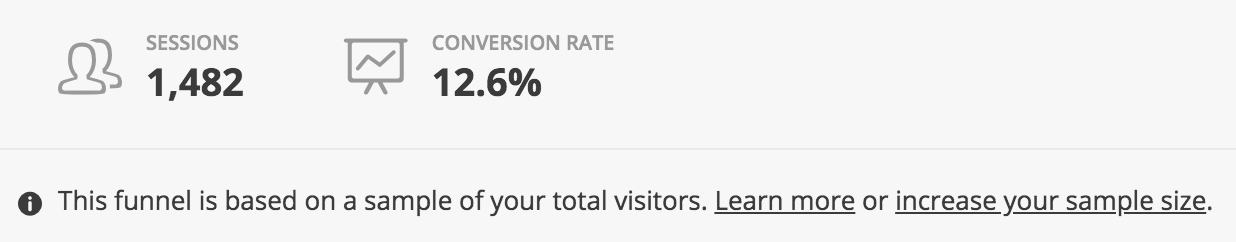
Tip 5 – Use URL queries & fragments in your funnel:
HotJar’s funnel steps are limited to be based on URL components only, not on-site events. That being said the full URL is considered in all its glory. If your website URLs are enriched with context around user actions then lean on this data to enhance your funnels. Going beyond just sequential page views allows you to create funnels that look at much more specific website behaviours.
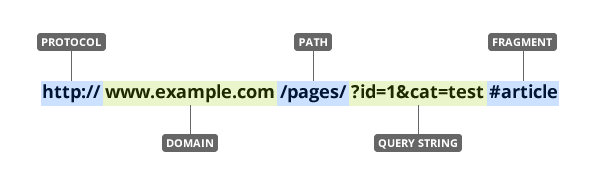
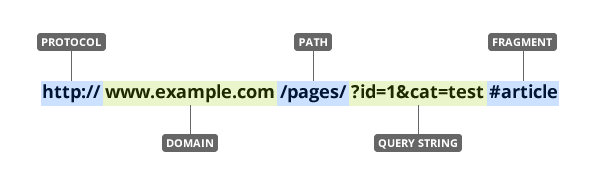
Tip 6 – Use ‘virtual page views’ as steps:
Taking the above principles one step further, HotJar has the functionality to add in virtual page views as steps. Combine this with tools like Google Tag Manager and you’re no longer confined by basic URL rules. Using a Custom HTML tag within Google Tag Manager you can create funnel steps based on any of your triggers. The code is nice and simple: change “/some/path” in the below code to a URL that identifies the step you’re setting up and replicate this within HotJar.
<script>
hj('vpv', '/some/path');
</script>
These virtual page views are particularly useful for any instance where the URL is not changed throughout your conversion funnel.
Bonus tip – Use Google Analytics for page-only funnels:
Admittedly I’m going slightly off brief here, but hear me out. If you’ve reached the funnel limit within HotJar and you have funnels that are based solely on URL rules and not virtual page views, consider moving these over to Google Analytics. Whilst you can use virtual page views on Google Analytics also, this can quickly bloat your data by adding in interactions that impact other metrics such as bounce rate and pages per session. Unless you have views set up to filter and account for this it isn’t recommended, however, URL-based funnels are as simple to set up as they are in HotJar.
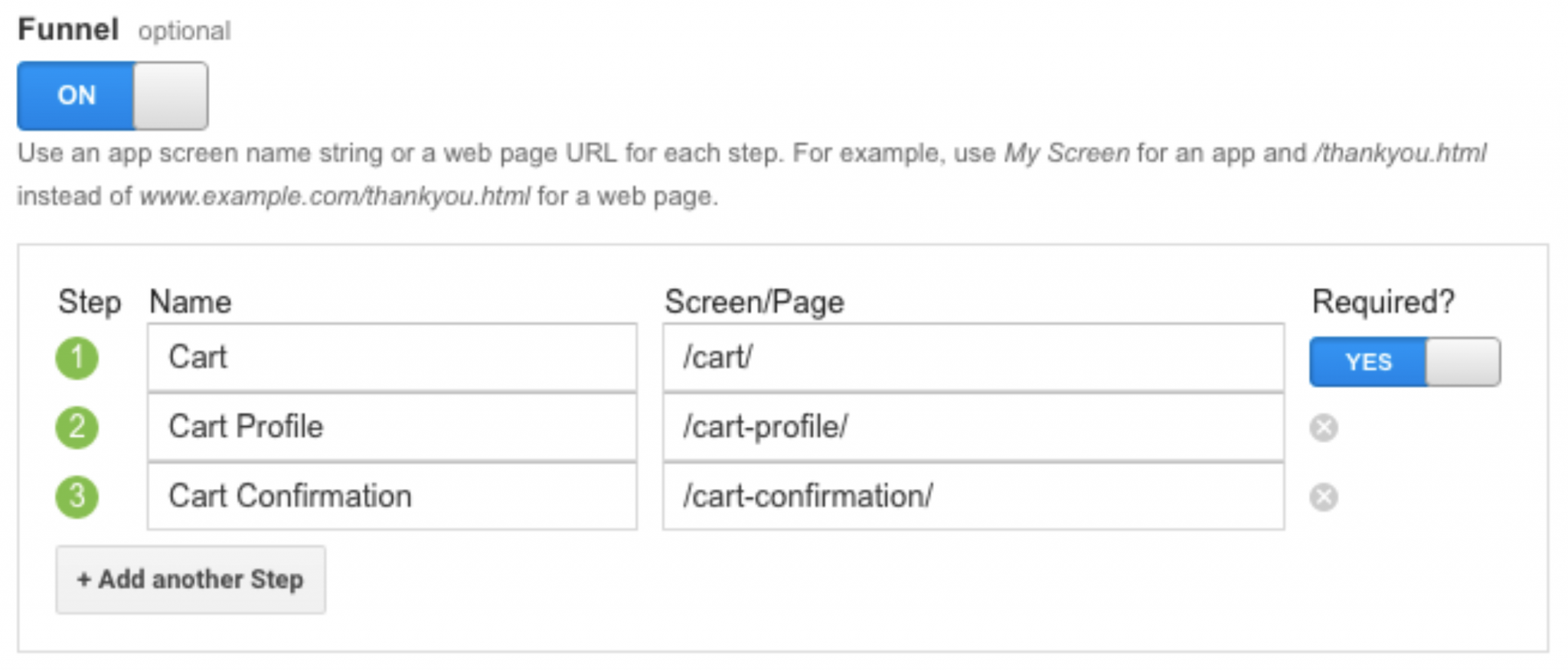
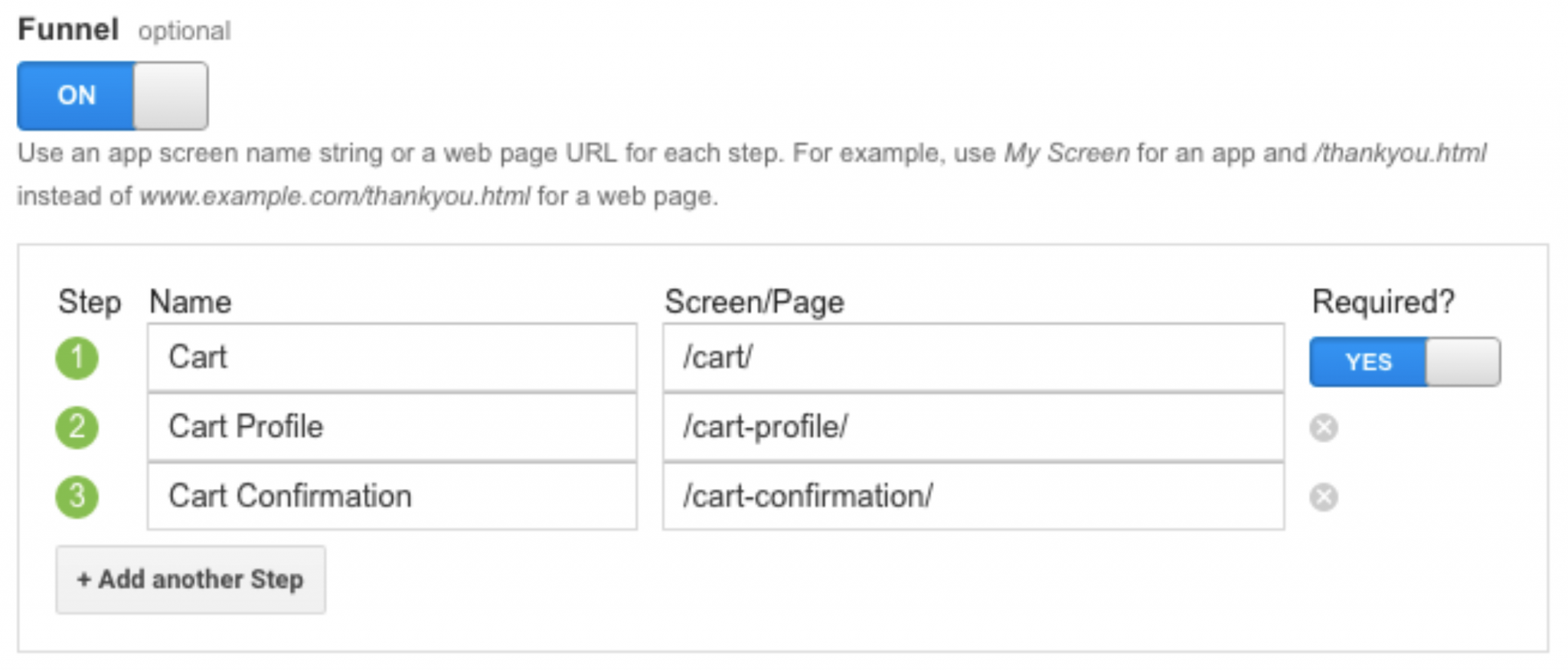
HotJar Form funnels
Form funnels take the conversion funnels principles and apply them to form fields. Data is enriched with some form-specific metrics, time on field, re-filled % and left blank % for example. The setup of HotJar’s form tracking is fairly intuitive. Simply inputting the URL of the page your form lives on, the fields will be automatically pulled into the funnel. If you’re having issues or your form isn’t populating within HotJar, there are a number of troubleshooting points you can view on their support pages.
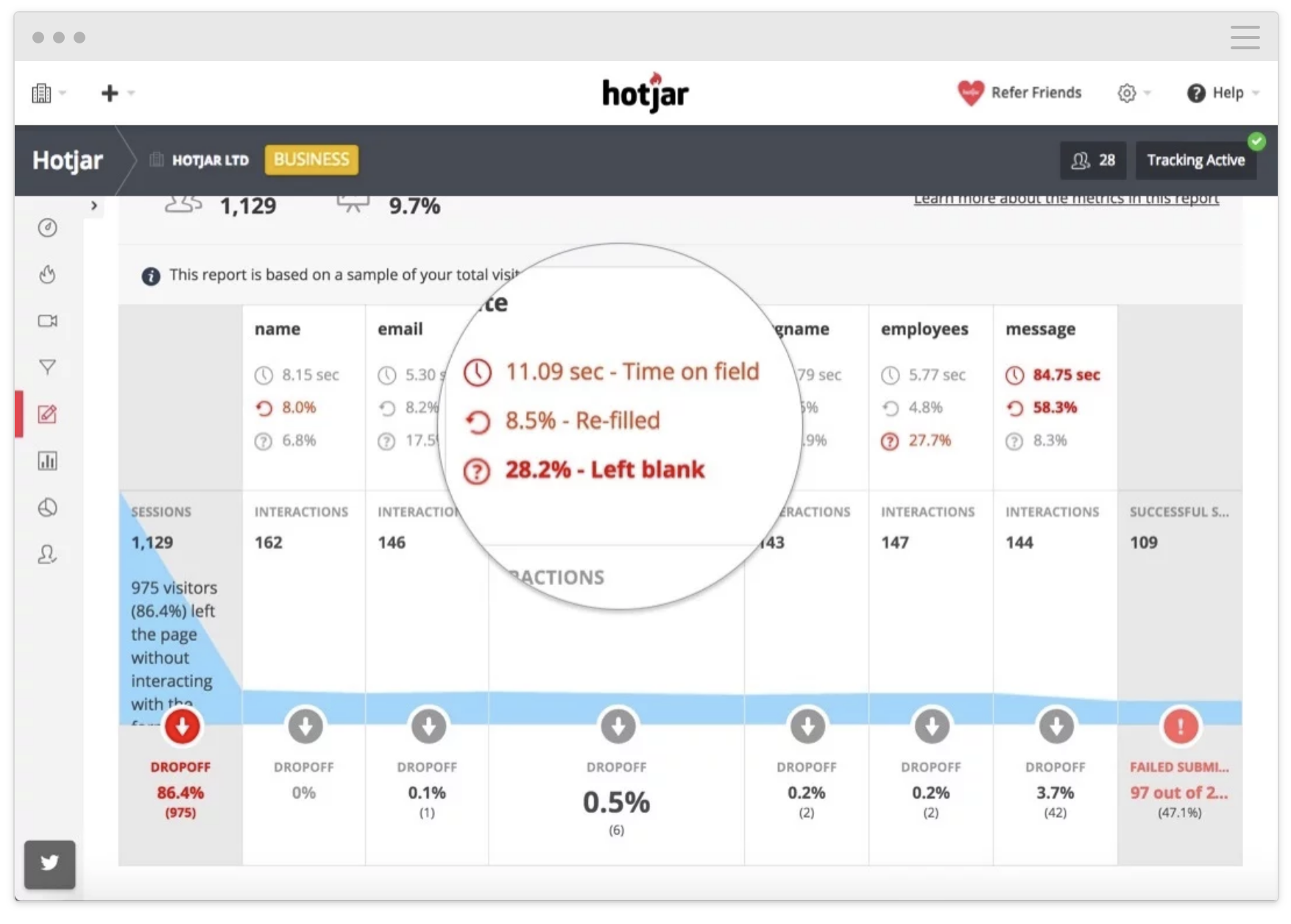
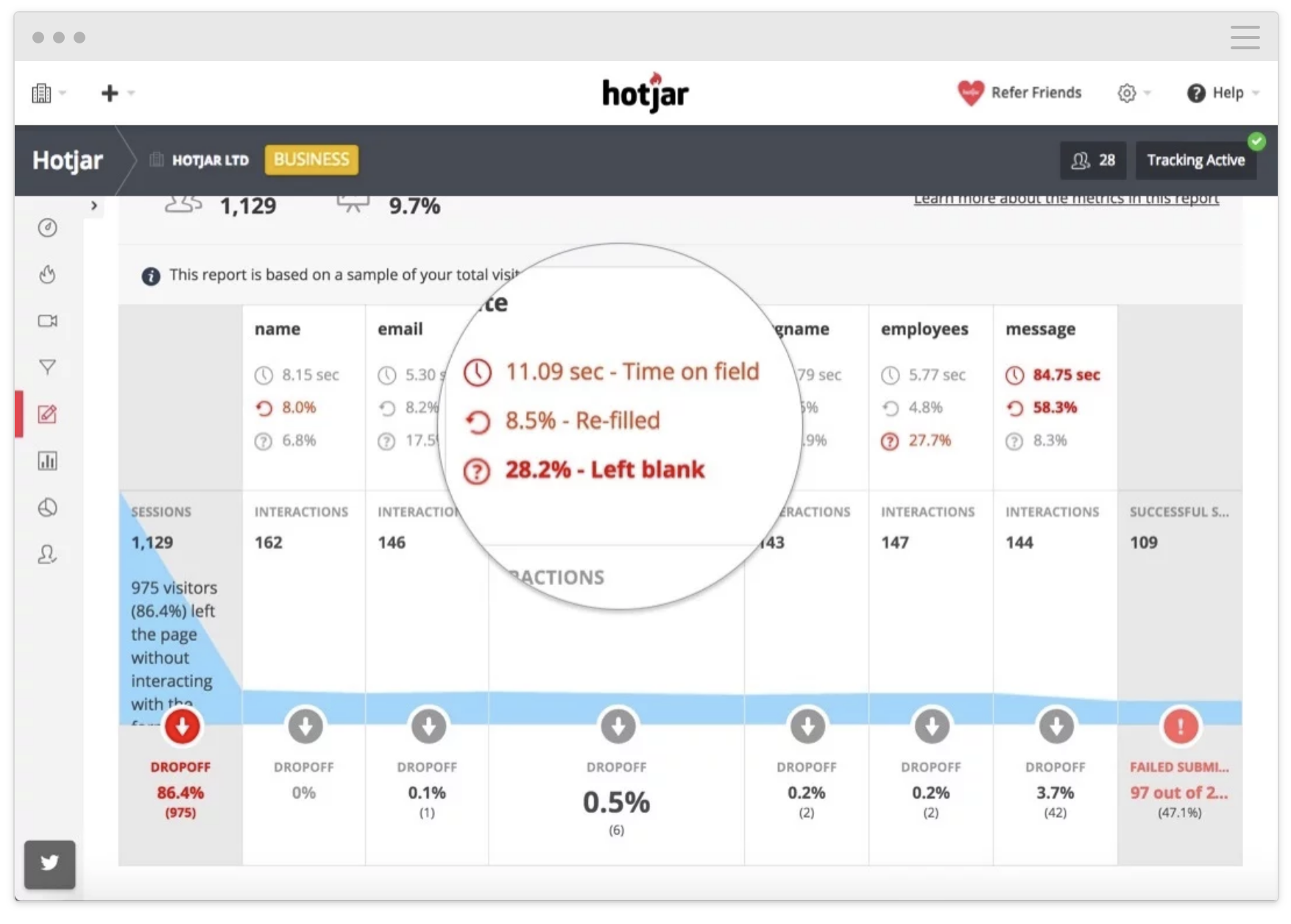
The standard limitations apply to form funnels, 3 forms maximum and a 1,000 session cap. Keep in mind your forms will stop recording data once the 1,000 session cap has been reached.
Tip 7 – Take a snapshot & start over:
The 1,000 session cap on form pages can prove to be quite restrictive. The main reason for this is that it’s based on page sessions, not sessions that engaged with the form. You can quickly eat into your session limit with page drop-offs prior to form engagement. With this being said make sure you check regularly when you’re approaching this limit at download your data. The form funnels don’t give you the ability to download the data, so in this instance, a screenshot will have to suffice. Store your form snapshot away with a sensible name, tweak your form with a view to addressing the completion barriers, and start the process from the top.
Closing thoughts
The point of this article is not to discourage anyone from opting to use HotJar’s paid plans, more to get the most out of the free experience to gauge the value to your business. Whilst the limitations around session volumes can be restrictive, if you’re smart with the how, where and why of implementing your HotJar BASIC account you can get some actionable learnings at no cost other than setup time.
Do you have any top tips for utilising HotJar to its full potential? We’d love to hear them!