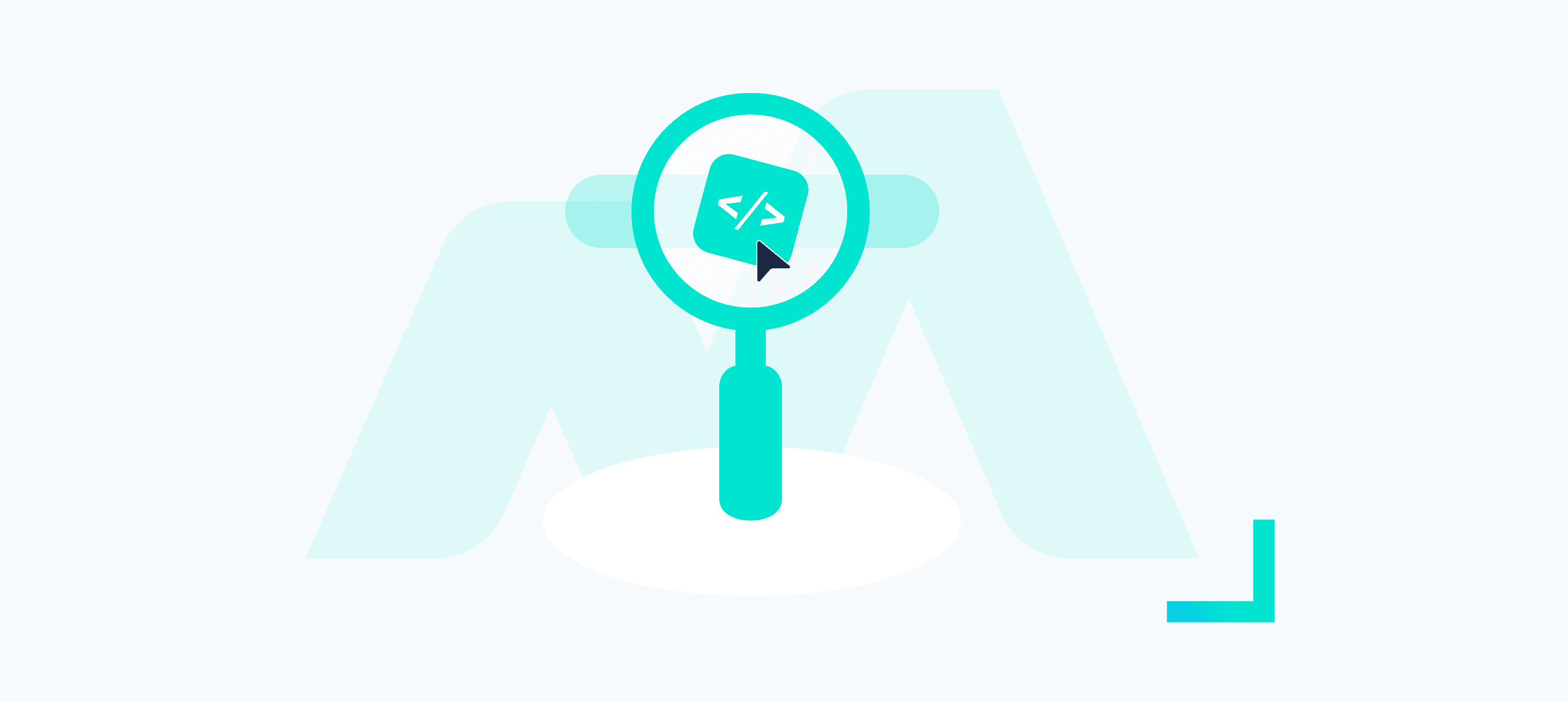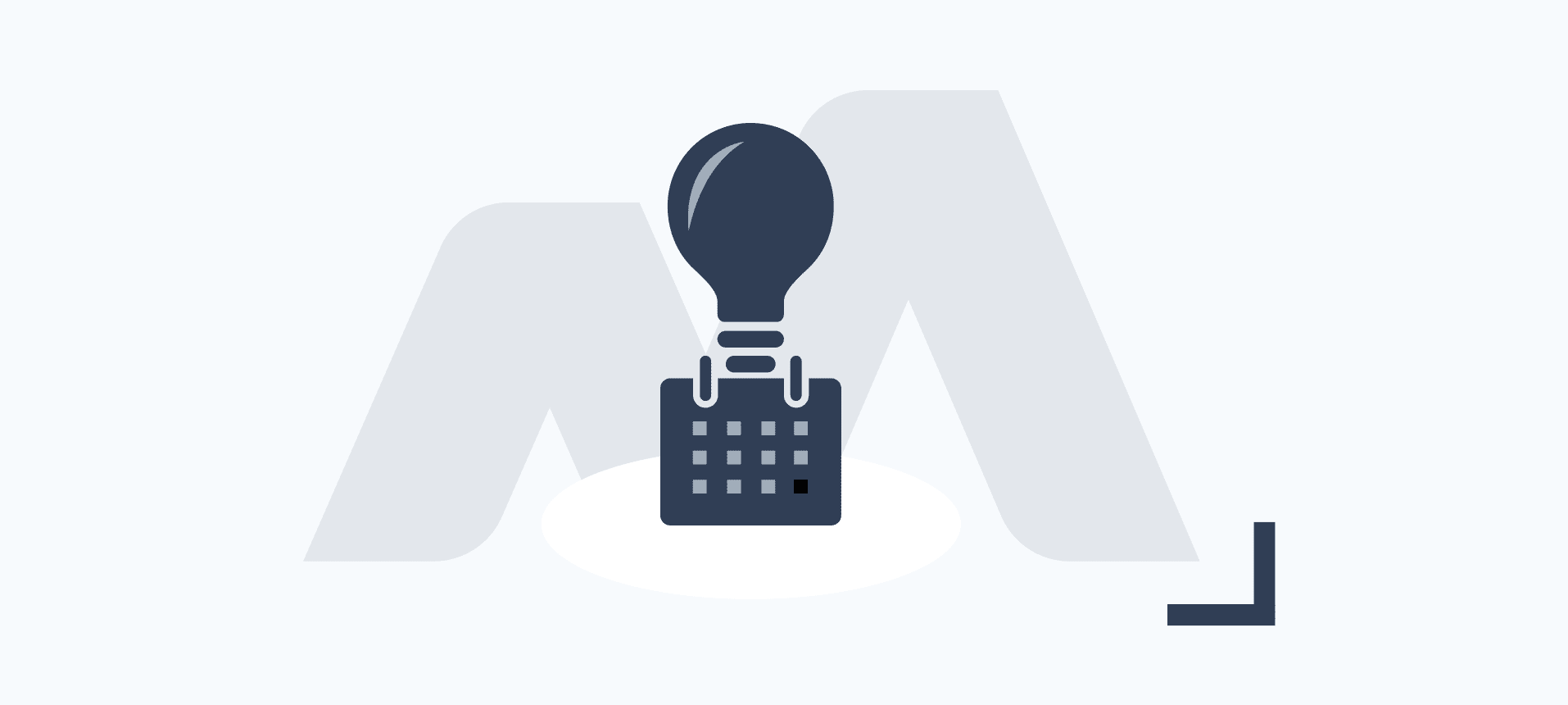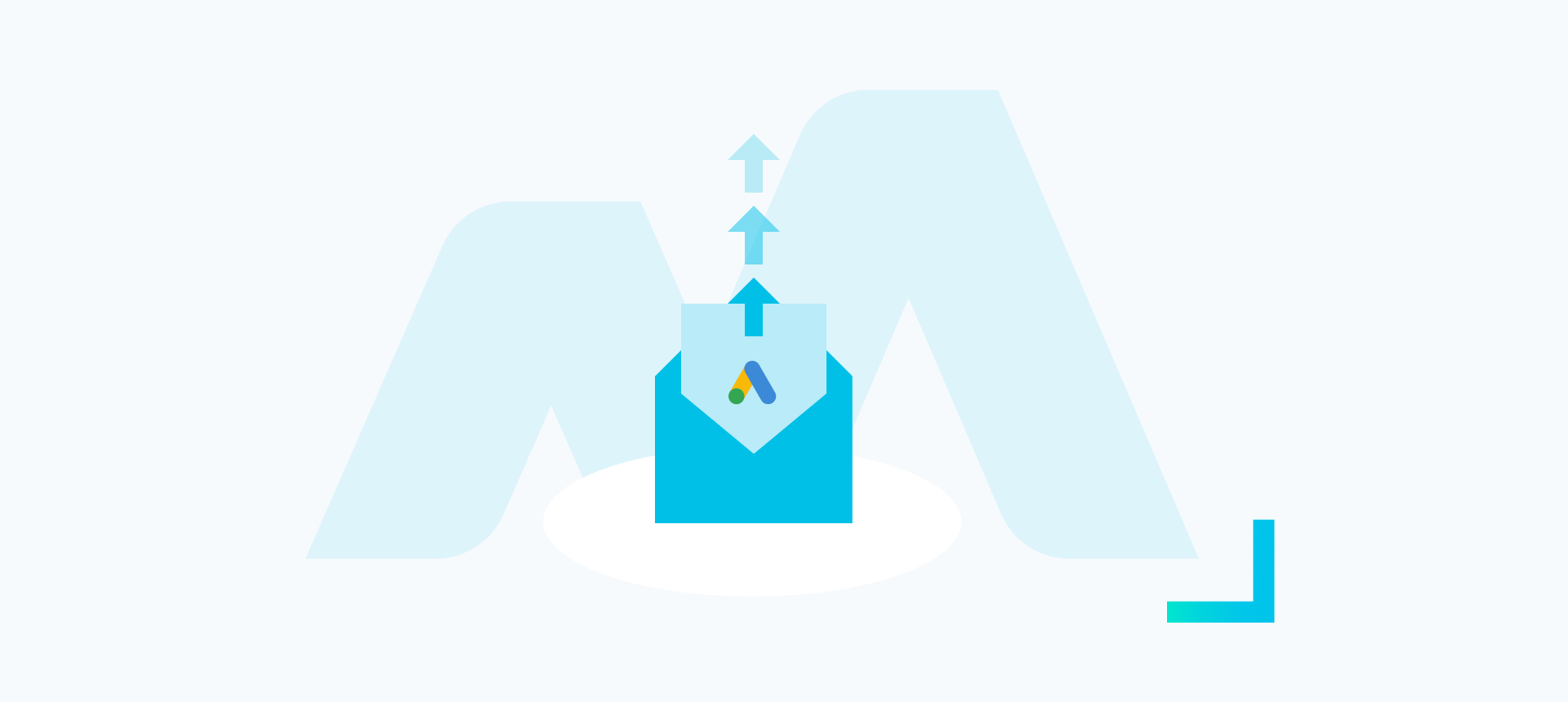We’re delighted to announce our collaboration with Supermetrics in launching a new Google Data Studio template for the Paid Channel Mix connector.
Enter your details below to access and copy the template. Not ready? Skip below to read more about the dashboard first.
What is Supermetrics?
Supermetrics is an all in one solution that allows you to pull in marketing data from dozens of platforms and easily connect them to your favourite reporting/analytics platforms or data storage warehouse.
Our template is specifically to be used with the Supermetrics for Google Data Studio ‘Ad Data + Analytics’ connector, which allows you to access data from the most popular ad platforms, with the addition of Google Analytics.
At Bind Media, this connector has been an invaluable way for us to implement reporting that combines and standardises key dimensions and metrics from a variety of ad platforms and data sources.
If you’re not already a customer and want to benefit from the connector and our template, you can sign up on their website (affiliate link).
Using The Dashboard
For top tips and a more comprehensive look at what the dashboard template has to offer, feel free to check out the video and written guide below!
Just getting to grips with Google Data Studio? Check out our beginner’s guide!
The dashboard template is broken down into an overview page and individual channel pages, with each report page having a customisable blank version so you have a canvas to get creative with your own visualisations! Here is what’s included:
- Welcome page
- Overview (All linked channels)
- Google Ads
- Microsoft Ads
- Facebook Ads
- LinkedIn Ads
- Twitter Ads
- Google Analytics
- Blank Page
The overview page gives you a snapshot of performance across all of the ad channels you connect (no, you don’t need to connect them all if you’re only using a few!).
Each individual channel page has been pre-templated to provide insight into the key dimensions/metrics that are available.
On many of the pages, you’ll notice parameter fields on the right-hand filter section of the page, allowing you to control elements such as ‘Conversion Window’ for Facebook Ads attribution, to reducing data sampling from Google Analytics.
Make The Template Your Own
Alongside the ready-made template pages, we’ve included some blank pages that provide a canvas for you to explore different ways of visualising your data and building modular sections, whilst maintaining the overall aesthetic we’ve made.
Please be mindful that these won’t be visible in view mode, so you’ll have to change this setting
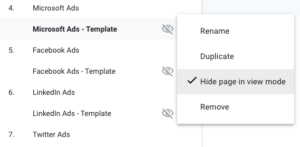
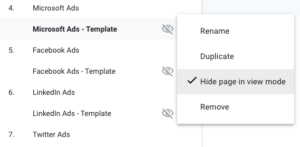
The above video guide also highlights various ways in which you can take the default data provided by Supermetrics, and customise it with your own calculated metrics.
Have Fun!
We hope you enjoy using the Bind Media & Supermetrics template. For questions, or if you would like to chat about anything Google Data Studio related, feel free to chat with us.