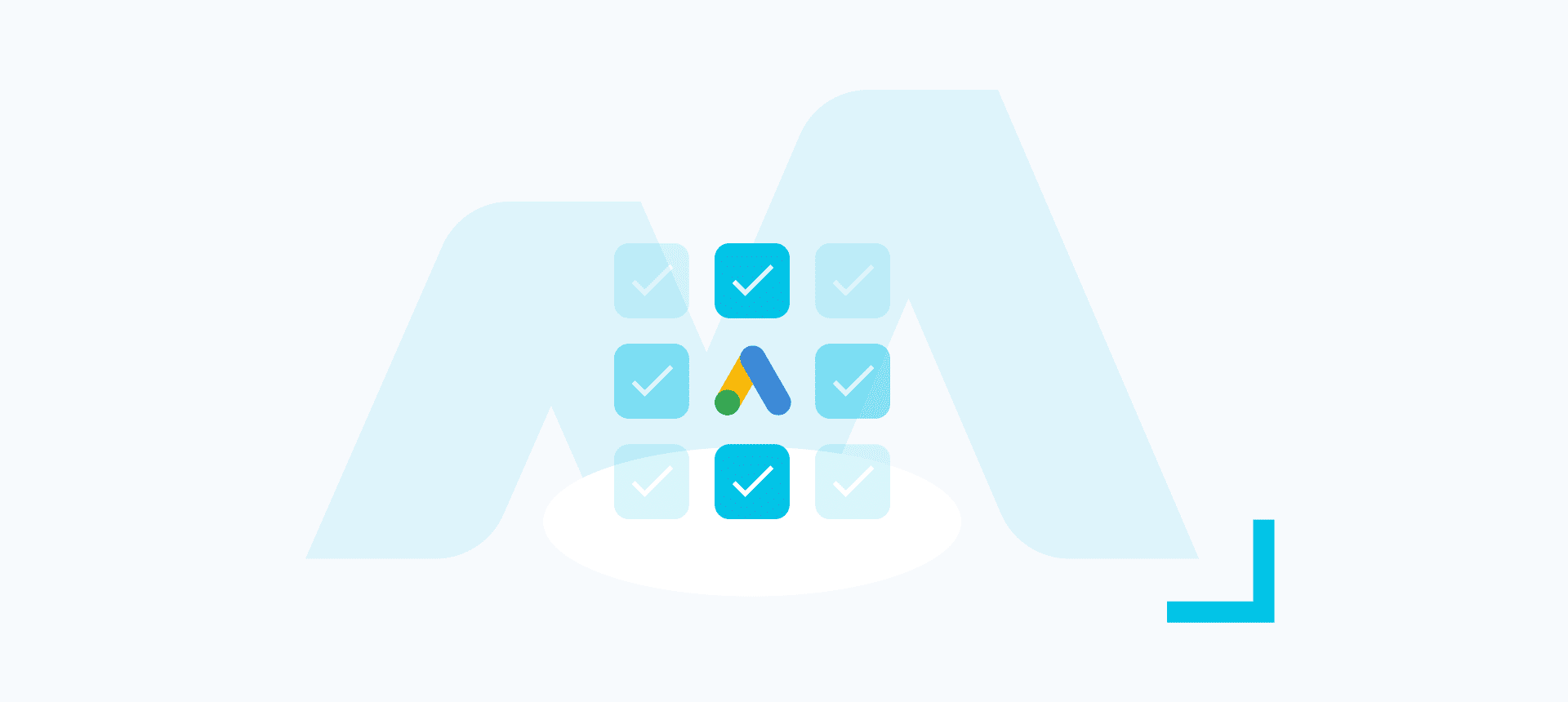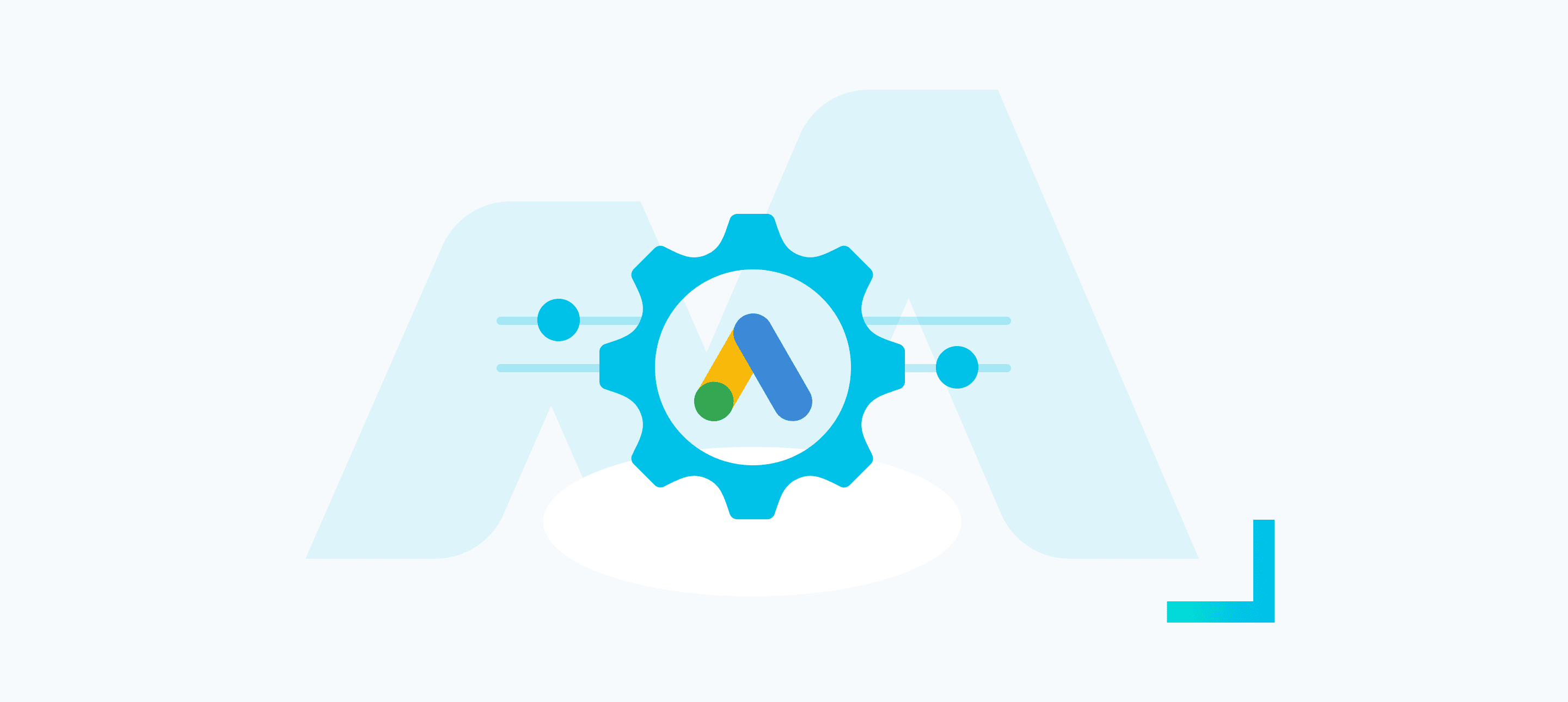Performance Max (PMax) campaigns have been around for a couple of years now, and they’re probably the best example of automation we’ve seen from Google. The clue’s in the name – PMax campaigns aim to maximise performance while minimising your workload.
Whether you’re brand new to these campaigns or you’ve dabbled but aren’t sure how to make the most of them, we’ve put together a handy guide. Let’s explore what PMax campaigns are, how they work, and the asset requirements.
Performance Max Campaigns – The Lowdown
Performance Max is a campaign type that runs ads across all of Google’s platforms – Search, YouTube, Shopping, Discover, Gmail, Display, and Maps. Performance Max saves you the time you’d usually spend crafting multiple different campaigns by targeting all ad formats with a single campaign. Pretty impressive, right?
Where Performance Max really shines is that it uses machine learning and AI to make sure the right user sees the right ad, therefore optimising your chances of success. The take-up rate of Performance Max has been significant, with companies reducing their workload while enjoying more effective results with the help of this innovative feature.
Like with any platform’s features, there are benefits and drawbacks. Performance Max campaigns don’t offer as many insights as we’d like to see and it can be difficult to have granular control with so much automation. Nevertheless, Performance Max campaigns can be incredibly effective. – if you use them well.
It’s worth calling in the pros for support with PMax, however, especially if you’re new to Google’s ad platform or simply lack the time or the team to keep on top of your campaigns.
What Are the Performance Max Asset Requirements?
Performance Max assets refer to the images, logos, headlines, videos, and descriptions you add when you create a campaign.
The PMax asset requirements are quite specific and unique to PMax campaigns, so they’re well worth familiarising yourself with before you get started.
A few things you should know.
- There’s a minimum required number of assets of different types that you must have before you can work on your PMax campaign.
- Assets can be generated automatically using machine learning and AI.
- Assets are grouped together in Asset Groups. This feature is unique to PMax campaigns and isn’t seen elsewhere in Google’s suite of features.
Minimum Asset Requirements
Each PMax campaign requires a minimum set of assets to begin with. You can either upload new assets specifically for the campaign or use existing assets from other campaigns.
If you link a retail PMax campaign to Google Merchant Center, the campaign will generate the minimum number of assets automatically.
Here’s a table outlining the requirements for each type of asset within a campaign.
| Type of asset | Type of field | Asset specifications | Min. | Max. |
| Text | Headline | 30 characters max | 3 | 15 |
| Long headline | 90 characters max | 1 | 5 | |
| Business name | 25 characters max | 1 | 1 | |
| Description | 90 characters max | 2 | 5 | |
| Image | Logo | (1:1) 1200 x 1200 recommended; 128 x 128 min; 5120KB max file size | 1 | 5 |
| Landscape logo | (4:1) 1200 x 300 recommended; 512 x 128 min; 5120KB max file size | 0 | 5 | |
| Marketing image | Landscape (1.91:1) 1200 x 628 recommended; 600 x 314 min; 5120KB max file size | 1 | 20 | |
| Portrait marketing image | (4:5) 960 x 1200 recommended; 480 x 600 min | 0 | 20 | |
| Square marketing image | (1:1) 1200 x 1200 recommended; 300 x 300 min; 5120KB max file size | 1 | 20 | |
| Miscellaneous | Youtube Video | Horizontal, vertical, or square, >=10 seconds in length | 0 | 5 |
| Call to Action | Automated by default. Otherwise, select from a list. | 0 | 1 | |
| Media Bundle | <150KB | 0 | 1 |
What are Asset Groups?
Asset groups are a collection of assets, and each campaign requires at least one. The assets within an asset group are a collection of assets centred on a particular theme or related to a particular audience. You should sort your different asset groups based on comparable audiences and themes as well as the categories that appear on your site.
These asset groups are then used to assemble all of your ads and build an inventory of assets for all applicable ad formats relating to your objectives. Assets are automatically mixed and matched depending on which Google Ad channel your ad will be shown on.
What are Audience Signals?
Audience Signals is the part of the asset group, where we inform Google of who we are aiming to target. However, please be aware that they are not rigid limitations but rather guide Google on who to target, and then Google combines this with its AI learning to find the most suited user who is likely to convert.
Audience Signal Structure
Audience signals consist of the following:
- Search Themes
- Your Data
- Interests & Detailed Demographics
- Demographics
Search Themes
In simple terms, these are your keywords for your asset group.
Treat these like a Search Campaign….
What would your keywords in your ad group be? These make up your search themes. If the asset group is broad – add broad search themes. If the asset group is more specific – add in specific search themes.
Your Data
This is THE most important part of the audience signal. It is where your previous customer data goes, which Google uses to find similar people to your existing customers.
Here are a list of data segments we like to use:
- Total website visitors (90 days)
- Product page website visitors (90 days)
- Total purchasers
- Specific product purchasers
- Top 25% of spenders
Automatically Generated Assets
One of Google’s PMax automation features is additional assets generated by machine learning. If you don’t add a video to your Performance Max asset group, for example, then video assets can be generated automatically from the assets in your asset group to make sure you meet the minimum requirements.
If you don’t want auto-generated videos to make up part of your Performance Max campaign, upload your own custom video instead to replace the auto-generated videos. We recommend this course of action since the automatically generated assets aren’t always up to scratch.
Top Tips for Performance Max Campaigns
Need to optimise your PMax success? Try our top tips.
Upload a wealth of assets
Performance Max works best when you upload as many assets as possible, so work in videos, images, headlines, and more to allow PMax to perform successfully. Adding more assets will also increase the chances of an ad being eligible to serve across multiple forms of inventory.
Plus, this way you’ll avoid having to use the automatically-generated assets, which we’ve found can be pretty low-quality. Even one poor-quality video that’s been automatically uploaded by Google can put the success of your campaign at risk.
If you only plan only running Google Shopping campaigns, use your feed instead of assets, but don’t forget to optimise it with keywords for the best results.
Consider copy
Assets like videos and images are absolutely important and shouldn’t be overlooked as part of your campaign. The written content, however, is equally as important. With the human attention span on the decline, keep your copy straight to the point and simple.
Choose the right bidding strategy
When you launch a Performance Max campaign, you’ve got two bidding strategies to choose from. You can either maximise conversions to get the highest number for your budget or maximise conversion value to get the highest value conversions.
If you opt for the latter, you might get fewer conversions, but according to Google, they’ll be higher value. There’s no right or wrong decision here – it mostly depends on your goals. It’s worth experimenting with both strategies to see which gets the best results for you.
Make the most of your asset groups
Always organise your asset groups by a common theme or audience group, similarly to how you’d organise your ad groups. Structure your groups in a way that makes sense for your organisation. You could choose to separate them by the products or services you offer, for example.
Want to see your conversion rates soar with a little helping hand? Here at Bind Media, we eat, breathe, and sleep paid media, and there’s nothing we don’t know about optimising your campaigns for success (not to brag, but we’ve got a few awards to show for it, too).
Asset Group Testing
Once you have set up your asset groups, it’s not a case of set-and-forget. It’s a case of set-and-test.
The audience signal part of the asset groups is great for segmenting and testing. This is a case of duplicating your asset group and then testing a specific part of the audience signal.
Very similar to how you would test multiple adsets in a Facebook/ Meta Ads campaign.
We would segment and test the following asset groups:
- Full detailed audience signal
- Your Data Only
- Interests only
- Search Themes only
- Feed only
Then run for a month duration, analyse the results, switch off what didn’t work and then make further variations of the winning asset groups and scale from there.
Get in touch with our friendly team today to see how we can grow your business with a minimal-risk, maximum-reward approach.