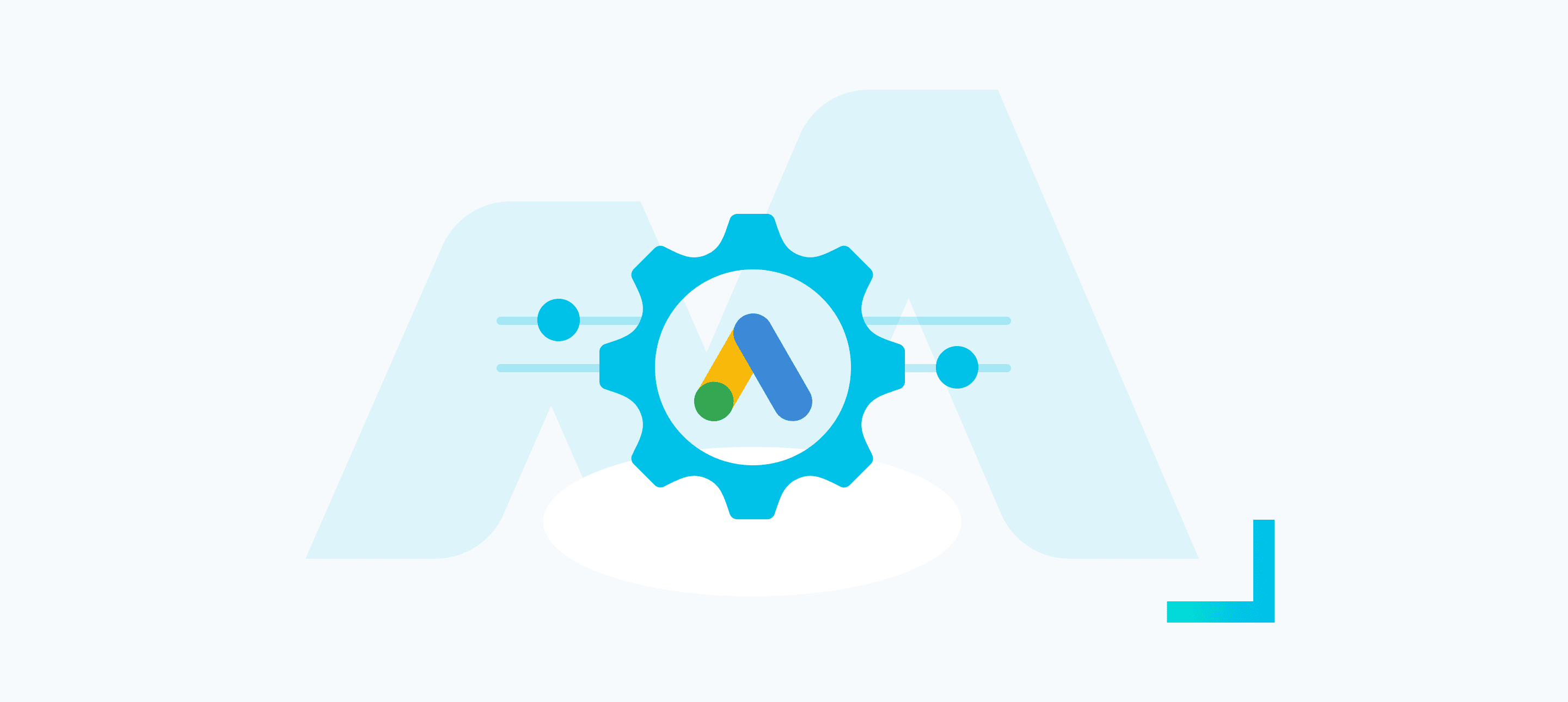Want to use Google App Campaigns to make the most of your app launch but simply don’t have the time? Luckily, we do. Here at Bind Media, we’re paid media experts, so if there’s something to know about the best way to optimise Google campaigns, we know it.
Formerly known as Universal App Campaigns (or UAC to those in the know), Google App Campaigns is an app ad product from Alphabet that advertises apps and games and covers both iOS and Android. If you’ve just created an app, using Google App Campaigns is probably the most effective way of getting it seen by your target audience.
So with that in mind, let’s dive into what’s actually involved in a Google App Campaign and some best practices to get your app seen (and bought!) by the right people.
What are Google App Campaigns?
Considered the mobile app ads version of ‘Performance Max’, Google App campaigns show up across various placements in the Google universe, including Google Search, YouTube, Play Store search, Play Store display, and Google Display Network.


Android vs iOS Campaigns
Google App Campaigns differ depending on whether they appear on Android or iOS. On Android, Google App Campaigns benefit from having access to data on both sides and offer a wider range of placements. As a result, Google App Campaigns is the leading advertising channel on Android.
On iOS, Google has slightly less access to data to optimise campaigns. This doesn’t mean your campaigns won’t be successful, simply that the lack of granular data means they can’t be honed down to your precise audience as effectively.
Similarly, on iOS, not all placements are available. iOS users have access to the Apple App Store, not the Play Store, for example, so you won’t be able to use these placements. Instead, iOS App Campaigns run mainly in other apps, on the Google website or app, and YouTube.
Why Use Google App Campaigns?
Put simply, Google App Campaigns are successful. There are few, if any, better ways to get your new app or game seen by consumers. With Google App Campaigns you get unique inventory access since Google advertising space isn’t sold elsewhere.
The scale is impressive, too, with a massive ad inventory that Google claims can help you reach a whopping 1 billion users. It makes sense – after all, Google is one of the world’s biggest tech giants.
And remember how we said Google App Campaigns are like the Performance Max of mobile? This means they’re automated and easy to use, so you don’t have to be a technical whizz to set up and manage them effectively. That being said – it’s always beneficial to have a little input from an expert paid ads agency that can free up your time.
How Do Google App Campaigns Work?
Google App Campaigns work differently from other Google Ads campaigns you might have used, which is why you’ll benefit from an expert to help you navigate it.
First, you’ll need to upload a few mandatory assets, including text, starting bids, video, images, budget, and HTML5 assets. Google will mix and match your assets by itself to create relevant ads. We told you the automation was impressive!
When it comes to keywords you don’t need to provide any yourself – the algorithm smartly uses Google Play search terms that are relevant to the category your app is launching in.
When setting up your Google App campaign, you’ll need to establish a few things first. The campaign creation wizard will help you establish most of them.
You’ll need to select your daily budget, what you want to optimize for (i.e. installs or in-app events), the bid, the location and language, and the creatives. When it comes to choosing your creatives, they count more than you think. Advertising on YouTube, for example, is a lot trickier if you don’t upload any video content. For best results, upload a mix of content.
As with every ad, your assets should be high-quality, too. Avoid blurry, amateur photos, and opt for high-resolution images that utilise the full app frame.
Top Tips for Maximising Success With Google App Campaigns
Interested in using Google App Campaigns for your next app launch? Here’s how to get the most out of this transformative campaign format.
1. Start early
Machine learning and automation take a few weeks to work at their best. In order to optimise your Google App Campaigns in time for your next big event or product launch, start your campaigns a few months in advance to give the algorithm time to do its thing. Otherwise, you might find the optimisation isn’t working as well as it should.
2. Upload diverse creative
Providing a diverse mix of text, video, and images allows App Campaigns to generate creative that’s optimised for the best reach. For text, write standalone phrases that vary in length because different ad placements have different text limits. Make sure each piece of text has a clear call to action.
When it comes to image assets, ensure they utilise the full ad frame with limited blank space and prioritise images with high pixel density.
You can use Google’s Ad strength indicator to evaluate where your App campaign assets are diverse enough to drive the best performance. You can also monitor their performance in the asset report and simply replace low-performing assets with new ones to see if you get a better result.

Screenshot of Google’s Ad strength indicator
3. Keep your goals in mind
Looking for indiscriminate ‘results’ isn’t the best way to enjoy success with Google App Campaigns – you need to focus on the metrics that matter to you. Set budgets and bids to reflect these goals and increase them as necessary.
Google allows you to optimise for a range of objectives such as app downloads or in-app events, so make the most of this feature for the most effective campaign.
4. Set up deep links
As with any user interaction, whether online or in a brick-and-mortar store, users appreciate a frictionless experience. If a user already has your app installed, you can reduce friction and boost campaign performance by implementing deep links. These take users from your mobile web ad directly to the relevant in-app page, making it easier to carry out an action such as signing up for a mailing list or completing a purchase.
According to Google, advertisers that use deep linking enjoy more than a 2X uplift in conversion rate, so they’re definitely worth implementing.
Call in the Pros for the Ultimate Results
Want to use Google App Campaigns to make the most of your app launch but simply don’t have the time? Luckily, we do. Here at Bind Media, we’re paid media experts, so if there’s something to know about the best way to optimise Google campaigns, we know it.
Don’t just take our word for it either – we’re honoured to have plenty of awards under our belt and happy customers who have enjoyed success with our methods.
If you want to discover how we can supercharge your performance marketing, get in touch. We’ll be thrilled to discuss your next opportunity.