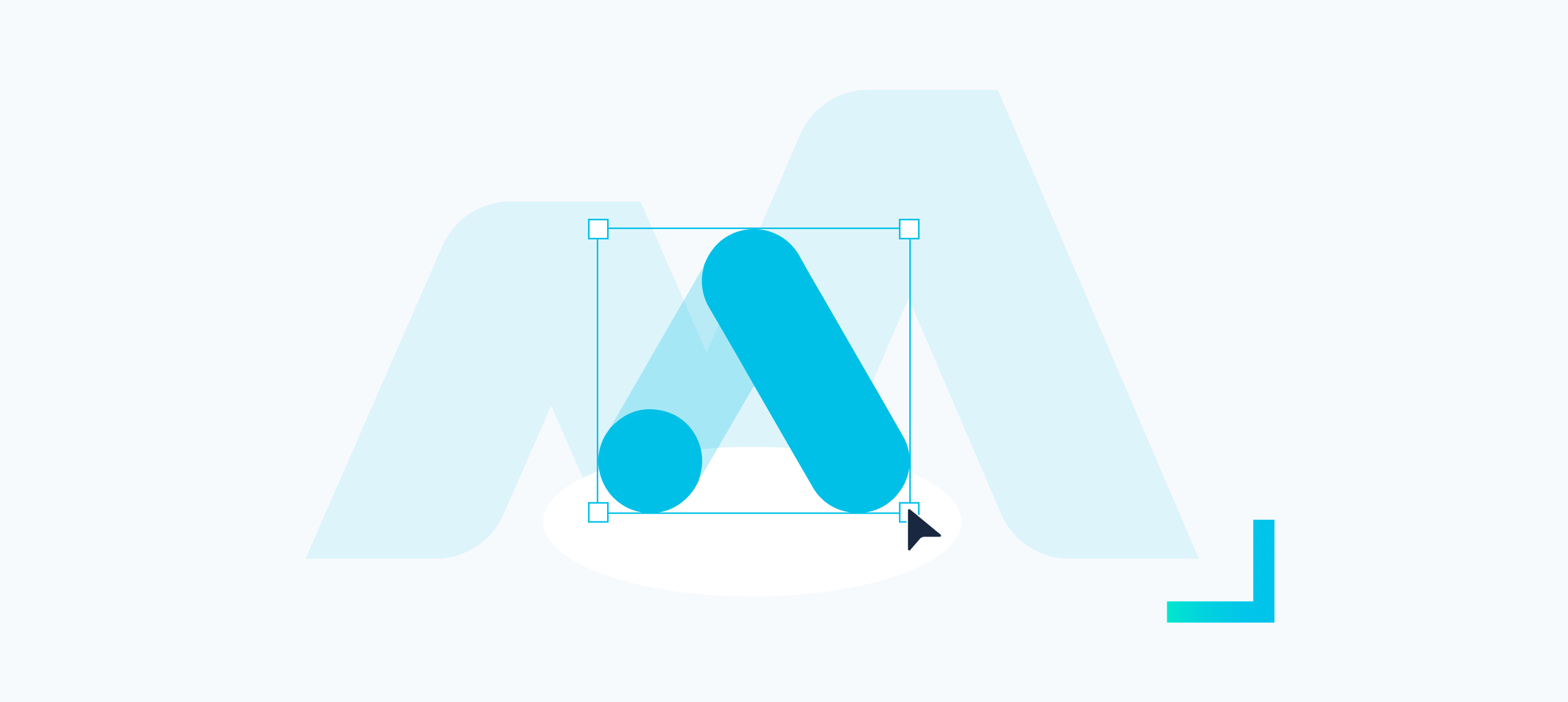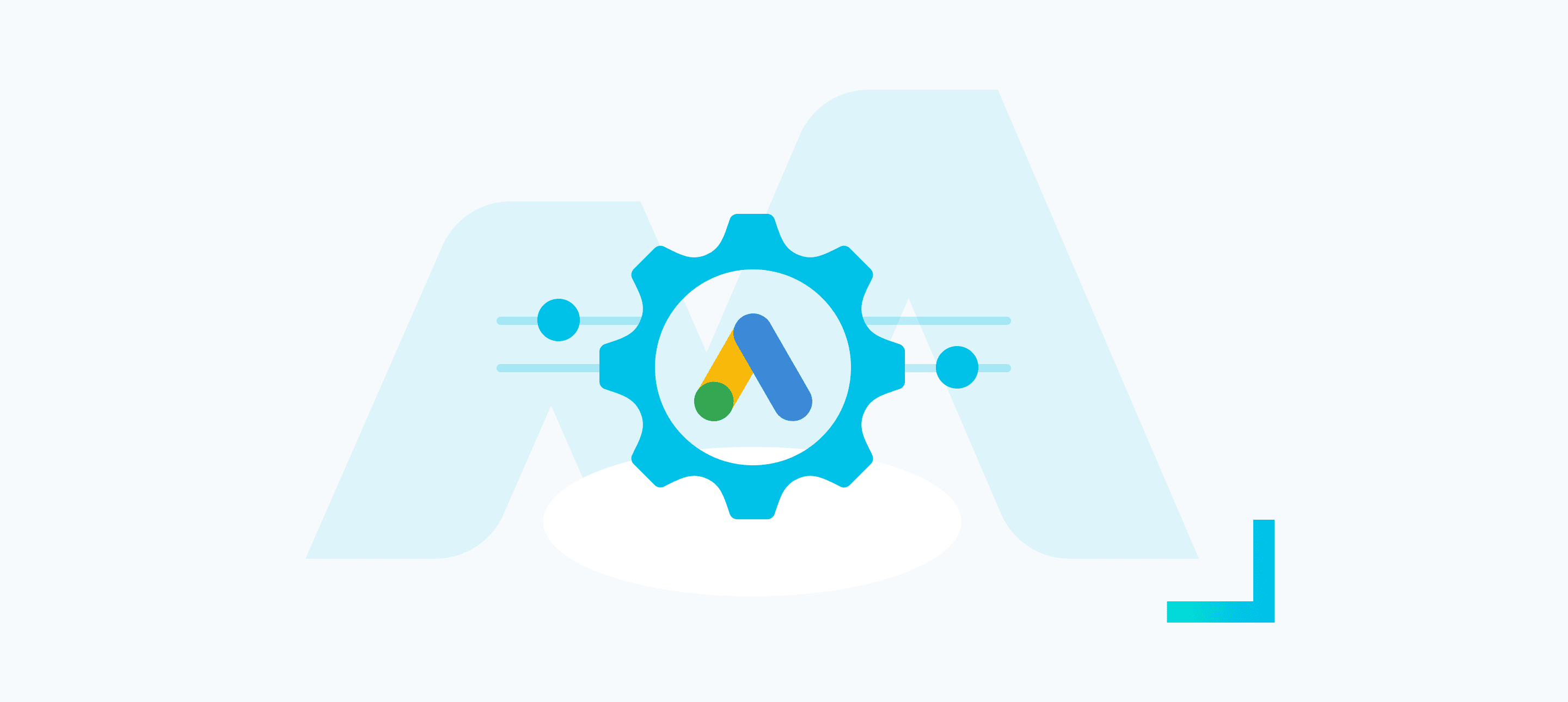For companies looking to engage in paid media advertising, there’s one household name that’s a go-to advertiser – Google.
But if you’re new to advertising on this search engine giant, it can be difficult to know where to focus your ads. The Google Display Network is one such option.
The Display Network is a collection of 2 million+ sites, videos, and apps where your ads can appear. The Display Network reaches more than 90% of internet users, making it an obvious choice for those who want to appeal to as broad an audience as possible.
The flip side of that to consider is that as well as showing your ad to a wealth of relevant customers, your display ad will also be seen by plenty of users outside of your target audience. Depending on what your business’s goals are, however, broadcasting rather than narrowcasting your brand can be a good thing.
With that in mind, here’s a guide to Google display ads, their pros and cons, and the specs for each ad.
Why Use Google Display Ads?
Google Display ads aren’t right for every user. They don’t advertise to an audience as specific as you can target using search ads, for example. But for a certain type of business, they’re incredibly useful.
Here are a few reasons why you might want to consider including Google display ads in your paid media strategy.
Boost brand awareness
Part of any good marketing strategy is boosting brand awareness. Very few marketing efforts result in conversion there and then – you have to get your target audience to trust you over time.
By appearing all over Google’s Display Network, consumers will slowly come to associate your brand with the product or service you’re selling. The next time they come to need said product or service, your brand will immediately come to mind.
Improve the performance of your other ads
If you’re paying for display ads and search ads, the two can complement one another. If a consumer clicks on your display ad, for example, they can be more likely to search for your business or respond positively to search ads.
Over time, acquainting consumers with your product or service across various channels can make your brand instantly recognisable, helping you stay in customers’ minds for longer.
Reach huge audiences
In the first instance, the purpose of a marketing strategy isn’t always to target your main audience from the get-go. Sometimes, simply getting your name out there is enough.
With Google Display Ad Network, you’ll reach an impressively large audience, much more than you would through other forms of paid media. While the result isn’t as granular and might not result in as many high-value conversions, you’ll certainly increase brand awareness
Uploaded Display Ads Specifications
Display ads appear across the entire Google Display Network and you have several ways to create either responsive display ads or custom-uploaded display ads.
Responsive ads will automatically adjust their size, format, and appearance to fit in available ad spaces. This means the same ad can appear as a small text ad in one place or a large image ad in another. Opting for responsive ads allows your ads to fit into a range of spaces.
These innovative ads fit into almost any space across the Display Network and take on the native formatting of the page to match the feel and tone of the website.
The alternative is to upload custom display ads. These ads must be sized and formatted appropriately, and they won’t be automatically adjusted like responsive display ads. Even if you upload your own custom ads, you might still want to upload assets like text and images that can be used to create responsive display ads, to maximise your chance of being featured across the network.
Specs for animated and non-animated image ads
Formats: GIF, JPG, PNG
Max size: 150KB
Square and rectangle ad sizes: 200 x 200, 240 x 400, 250 x 250, 250 x 360, 300 x 250, 336 x 280, 580 x 400.
Skyscraper sizes: 120 x 600, 160 x 600, 300 x 600, 300 x 150.
Leaderboard sizes: 468 x 60, 728 x 90, 930 x 180, 970 x 90, 970 x 250, 980 x 120.
Mobile banner sizes: 300 x 50, 320 x 50, 320 x 100.
Animated ads: Must be 30 seconds or less and slower than 5 FPS.
HTML 5 ads should follow the same specs, but only certain Google Ads are allowed to use these ads. To quality, your account must have:
- Been open for more than 90 days
- Have a history of strong policy compliance
- Have spent more than £9,000 over its lifetime.
Optimise Your Google Display Ads
Make the most of your Google Display Network ads with our top tips for success.
- Make your display and search ads different. The user intent between the two spaces is different, so it’s only right that your visuals would be, too. Google will, however, push you to upload an ad to both, so avoid doing so and instead create a separate ad for each.
- Change it up. While customers frequently seeing your ad is part of the key to boosting brand awareness, there is a point at which viewers become oversaturated and if they were a chance they’d click, they would have already done it. At this point, it’s worth swapping out the ad for a newer one, so monitor your CTR and conversion rates as time goes on.
- Focus on one message. Remember, display ad viewers aren’t looking for your product or service – they’ve simply come across it in their browsing. With that in mind, they’re unlikely to be lingering on your ad for too long, so keeping your message short and sweet is a must.
Whether you’re entirely new to the world of Google Display Network or you want to build on your existing campaigns, we can help you maximise your chance of success.
To find out more about what we’re all about, chat with a member of our friendly team, or check out our About Us page.