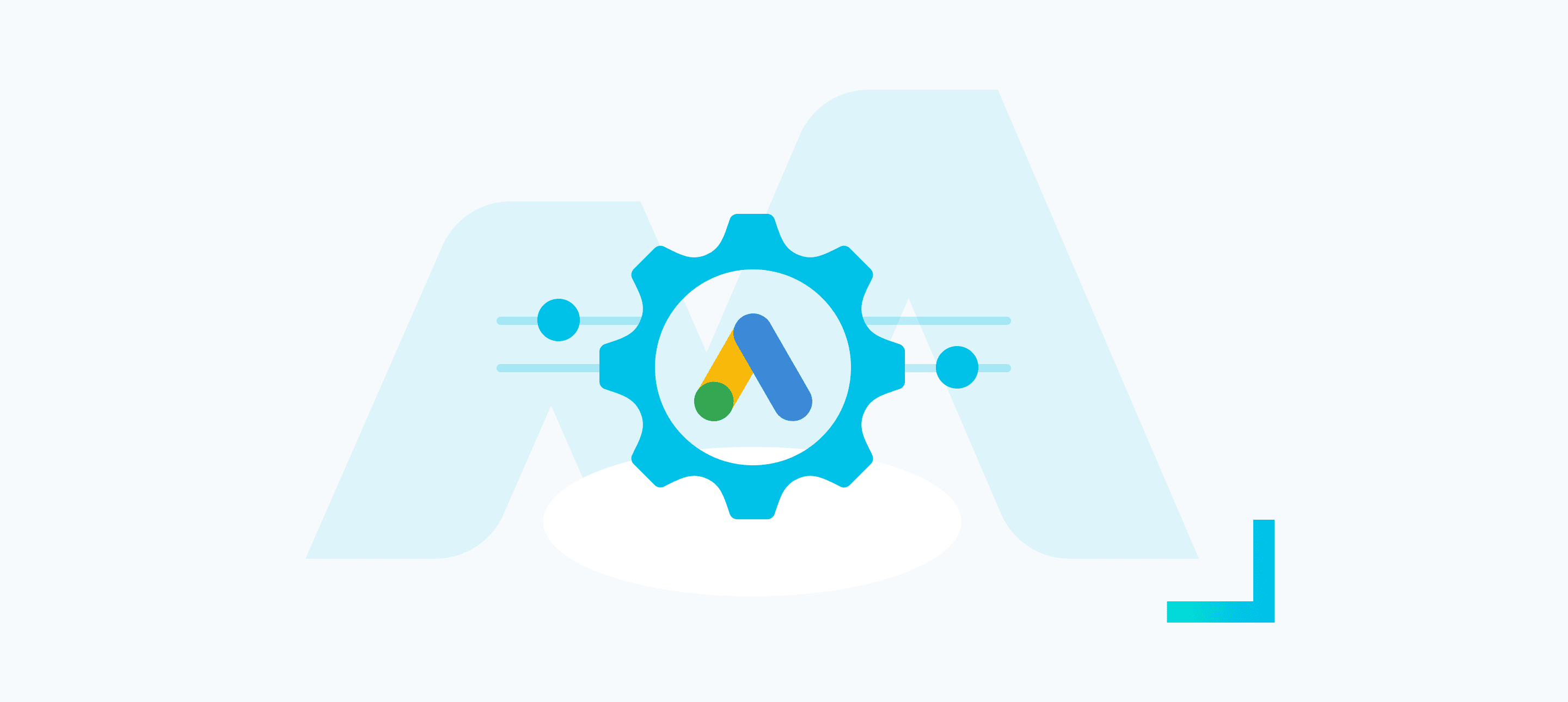If you’re looking to boost brand awareness, increase sales, and build a base of loyal customers, you’ll probably look to PPC campaigns for results. And rightly so! Ads across platforms like Google, which sees more than 4 billion users across a year, offer unparalleled visibility for your brand.
Google recently announced the launch of Demand Gen campaigns, replacing Discovery Ads, however, you can still make the most of your campaigns in the meantime. Luckily, we’re here to help, with our in-depth guide to Google Discovery ads and how they differ from other types of Google ads.
What are Google Discovery Ads?
Google Discovery Ads are ads placed across Google’s platforms with audience targeting features that ensure they’re seen by the right people. They’re visual in the case of the Google Discover App and YouTube and appear as email-like texts in Gmail. Unlike ads that appear only in search results, Discovery ads aim to actively generate demand rather than waiting for consumers to search directly for related terms.
While it might seem counterintuitive to advertise to users who aren’t necessarily looking for products and services like yours, Google’s algorithm promises to show Discovery ads to the audience most likely to take action.
Like most Google campaigns, Discovery ads make the most of automation, with Google adjusting the placement and creative of your ads to make your objectives more likely. While it can feel scary to relinquish manual control of your campaigns, Google is primed to optimise your ads to ensure they’re seen by the right people.
While Discovery ads were originally designed to run only on the Google Discover app, they’ve now been expanded to run on YouTube and Gmail. This way, your ads can be seen by up to 3 billion shoppers.
Discovery Ads vs. Display Ads
Google Discovery ads and Display ads are both image-based format ads that appear across the Google network rather than directly in search results. There are, however, a few differences between the two, and they’re not interchangeable.
One of the biggest differences between the two is where the ads appear. Google Display campaigns show across the Google Display Network, which comprises millions of websites and apps that use Google AdSense, including sites like eBay, Forbes, and TMZ. Discovery ads, on the other hand, are only shown in three places – Gmail, YouTube, and Google App Discover.
Naturally, the Google Display Network attracts more users, so your ad will arguably be seen by more faces if you opt for a Google Display ad. Some argue, however, that because Discovery ads are controlled directly by Google, the audience targeting features tend to be more accurate. Note that there’s no placement report on a Discovery campaign, but Display ads give you a better insight into where your ads were shown.
There are differences between the two in terms of specs, too. Discovery ads accept portrait images, unlike Display ads. Plus, Discovery ad headlines can include slightly more characters.
Ad Placement Examples
Discovery ads appear in three places – Google Discover Feed, Gmail, and YouTube. Let’s explore their appearance in these three places.


As you can see, Discovery ads appear in image formats on YouTube and the Discover App or in an email-like display on Gmail, with the latter encouraging users to mistake the ad for an email and click.
You can use either a single image or a carousel (as shown on the YouTube example) if you have multiple products or eye-catching images you want to include.
Benefits of Google Discovery Ads
Increases brand awareness
Many businesses starting out in paid media automatically reach for Search ads as a way to promote their products. While appearing in search results is a great way to target consumers actively searching for a product or service like yours, it does limit you to shoppers already looking for what you sell.
It’s important to remember, however, that not many consumers convert the very first time they come across your site. You’ll first have to gain their trust.
By appearing across the three Google Discovery platforms, you’ll boost brand awareness and stick out in the minds of consumers. That way, the next time they’re in the market for your product or service, you’re the brand they’ll come to.
Reduces your manual workload
One of the biggest advantages of Google Discovery ads is that they use automation features to get you in front of the right people. While this doesn’t mean there’s no manual work involved (after all, you’ll still have to create the ads and follow best practices), it does significantly reduce the manual workload.
Instead of having to figure it all out for yourself, Google’s algorithm will do the hard work. Smart bidding allows you to optimise the ad based on your objective, for example, conversions or click-through rate. If you’re just wanting to build brand awareness, focusing on clicks should be your go-to, while those wanting to build a base of loyal customers by appealing to fewer but more engaged consumers should aim for conversions.
Capture the right audience
While you might be worried that your ad being shown across Discovery will mean the audience will be picked at random, there’s no need for concern. Google optimises your ads so that they’re shown to the people most likely to convert.
Plus, with the visually impactful and seamless ad format, you’re sure to catch the eye of your target audience.
Top Tips for Google Discovery Ads
Try these tricks and best practices for a better conversion rate from your Google Discovery Ads.
Use high-quality images
Remember, users who come across your Google Discovery ads aren’t actively looking for them – they’re coming across them organically while scrolling an app. As a result, you’ll need to pull out all the stops to prevent your audience from scrolling past.
Eye-catching, professional images can help you stand out from the crowd. Anything blurry, lacking in colour, or too reminiscent of stock images can switch off potential customers.
Keep copy concise
Since most users who see your ads are checking their emails or scrolling an app, they’re unlikely to pause to read a huge wall of text. Instead, keep your text as concise and straight to the point as possible. If you can say something in fewer words without losing the sentiment, do so.
Define the right bidding strategy for your goals
Remember, Google offers different bidding strategies based on the objective of your ads. Failing to choose the right objective might mean your ads aren’t shown to the audience most likely to carry out the desired action.
Use carousels for story-telling
Carousels are a great option if you’ve got something to say that can’t be covered by one image alone. The best way to use carousels is for storytelling. You’re much more likely to convince users to scroll through if you’re telling a story or idea that they want to read more about.
Google Discovery Ads – Final Words
If you’re thinking about using paid media as a way to direct traffic to your site and ultimately, enjoy soaring sales, Google Discovery ads offer a great option. Admittedly, their reach isn’t as wide as Display ads, but the audience targeting tends to be better, so while your ad might be seen by fewer people, those people will be more likely to convert.
We understand that starting a new PPC campaign can be time-consuming and overwhelming – especially if you’re new to it, but don’t let lack of experience hold you back.
Here at Bind Media, we’re paid media experts, here to help you create campaigns that convert. Leave your Google Discovery Ads to the pros and free up your time to focus on your core competencies and growing your business. Get in touch today for a free proposal!